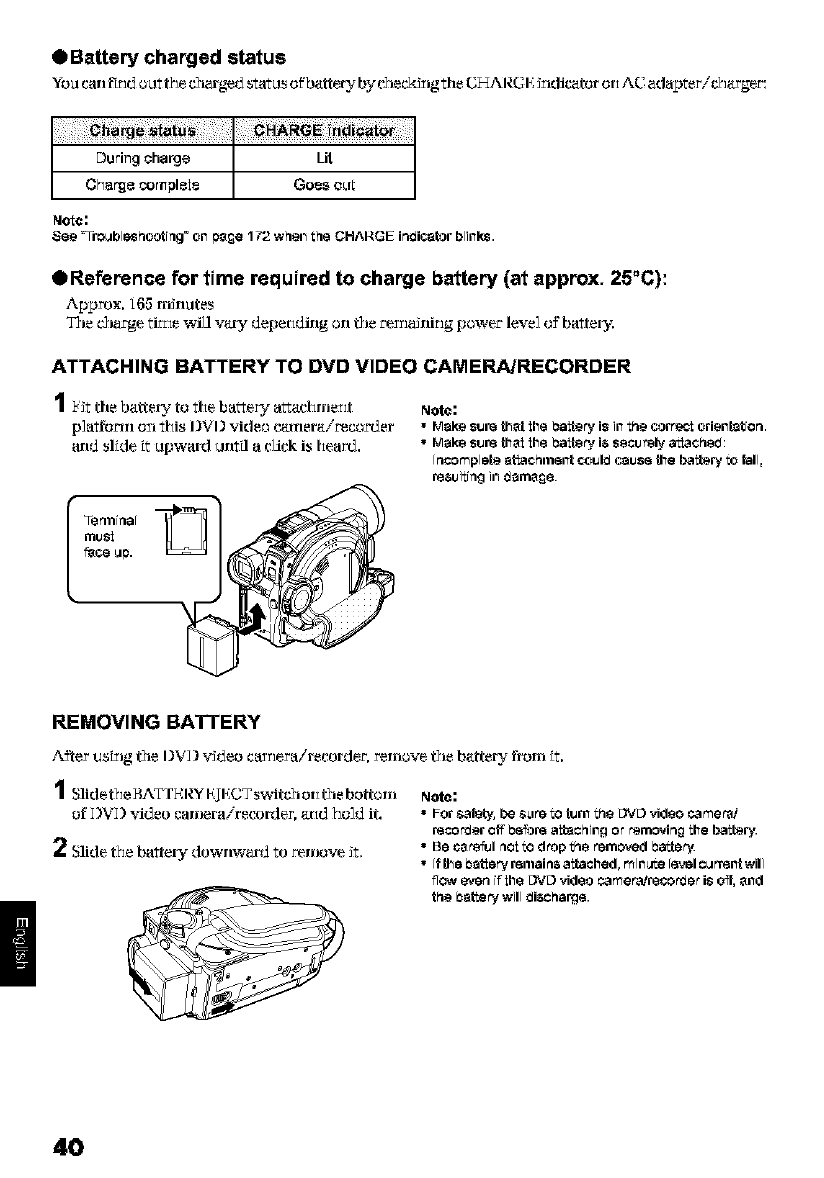
/I) Battery charged status
Yoa can f_rldi.lut t_lecharged status of'batteP¢,by cSeckJxlgtile CHARC P_xldicatoro_ AC adapter/charger"
t_i_!!_iili___ _i___ _i!i_!!_;_!l_i_¸!e__E:i_ai_ i_i_1
During charge Lit
Note:
See _Tro_bleshootr_g _ on pa£e 172 whel_ the CHARGE in_icatar blinks.
eReference for time required to charge battery (at approx, 25_C):
Approx. [65 rr_rlute_
q_le chat'ge time will vat 3, deper_dirlg i.lrl the rem_Srlklg power level of battery.
ATTACHING BATTERY TO DVD VIDEO CAMERA/RECORDER
1 _Jt the batter€ to the battery attachme_t
platform on this DVI) video canerairecorder
arid _ltde tt upward urlt[1 a click is heard.
Note:
• Make sure thai the battePy is in the _rrsci orientation.
• Make sure th_ ibe battery i_ securely atlacheb:
[_completa attachn_ent coul_ 6a_se the barry to tall,
re_lti_g il__ama£e,
!
REMOVING BATTERY
After using the I)VD vJdeo camera/recorder, remove the battery from it.
1 Slide t_leBATI_EI_YbJbCT switch otRhe bottom
of DVD video camera/recorder, a_d hold it.
2 Slide t_Jebatter), downward to remove Jr,
Note:
• For sa_, be sate to turn the E_¢DVideo cameroi
recorcJer off be'fore attach)rig or removing ihe be_ry.
• Be cars4JI _oi to drop the remo'_ed battaq¢
• lithe batter-/remai_ altached, mince level c_rrent will
flow 6,_e_if lhe E_¢E)video camer_'recor_Jer is o_, and
the batter-/will _i_charge,
40


















