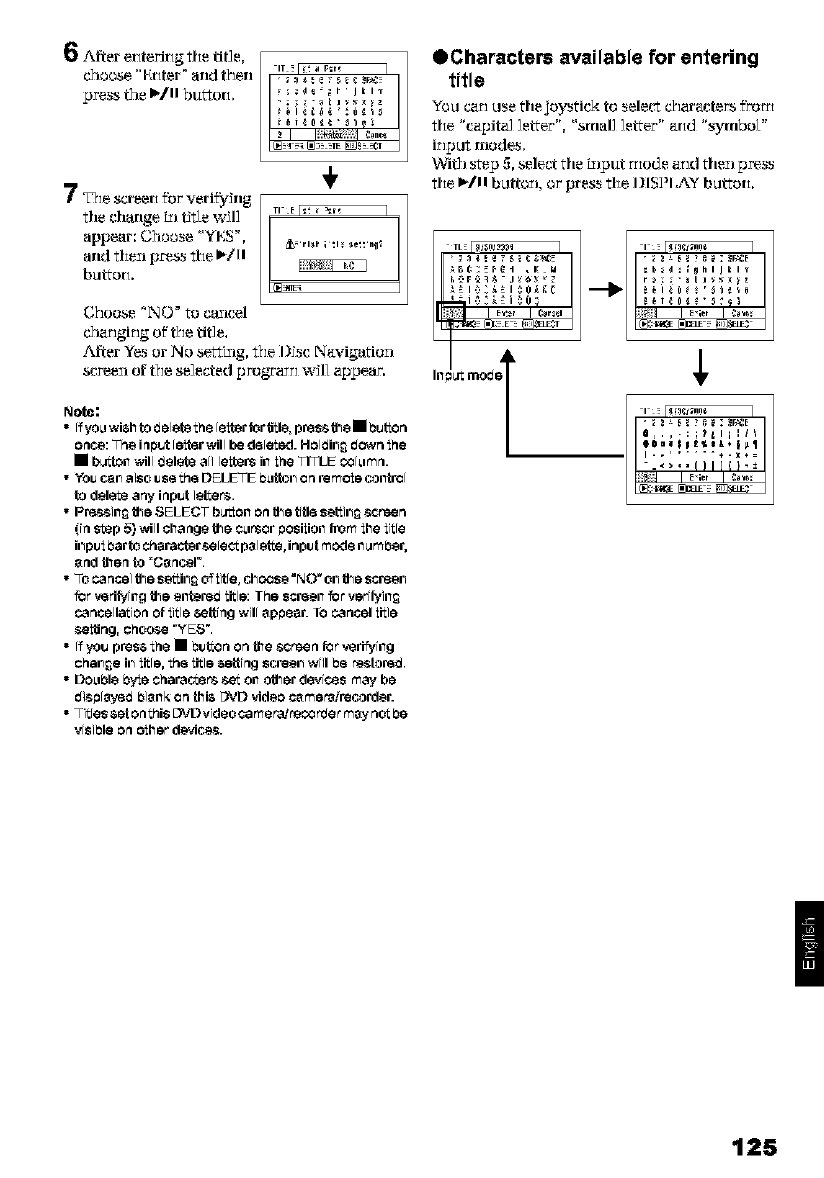
6 After er_terir_g the tit]e,
_loose _P_iter __ffldt_erl
press the I_/11 but_o_,
eCharacters available for entering
title
YI.I_Ic_rl use the joystick to select characters from
the "ca{_it_3 letter", "small letter" _d "symbol"
ir_put modes,
Wit]l step 5,select tile islput mode arld thezl press
tlIe I_111bultoII, or press the I]IS])I ,AY b_lI_Oli.
÷
appear:C]_i.li.lse "YES', : : ::-, I ,-
aridthen press the _[11 _ a ___ : _t __:_
C_]OOSe "Nf,) _ tO C_ffl(_l I hi_r I (:er*.l
d_r_gir_g of t_e tit] e, _ K:_ar._
After Yes or No serving, t_e I)Jsc Navigation
screen of t2_e se]ected t_rogram w_l_ at_pear. I
NOto:
• Ifyo_wi_hto_eletothele_erlot_Ile,pressthel button
oace:The iaputleR_rwillbe d_lelod.Hol_k_ down Iod
• b_ton will _el_ all [e_tor_in the TITLE _o[_mrl.
• You ¢¢_ alsoUS_ _h_ DELETE b_Ito_on rerno_e_nlro[
to del_ a_y input I_ers,
• Pre_in_ the SELECT bLr_onO_the tifl_ S_i_ screen
(in st_p 5) will change the c_rsor posRion horn _he_itle
k3pulDarto ¢harac_r selec: p_le_e,inpul mode n_mDer,
_nd then to =C_ncer.
• TOc_ncel the setlk3_ o_litle, cbe_se "NO" o_3the screen3
_or_riF#in_l theentor_ _i_[e:The screen_or_eri_yin_
c_ncella_ioa o[ litle _elling will _podar. TOc_ncel li:le
_ng, choose "YES'.
• ff_3u pres_t_e• but:onon thescreea _orveri_ling
¢od_3_ei_3li:le, the li:le _elling screen3will be _stor_a,
• Dog,hie b_e ¢odracl_s se: on other d_e_ic_smay be
displ_y_ bl_nkon thi_DVD videoc_me_irecorder.
• Titles _el oathis E_._Dvideo _mer_,reeor_e rm_y nol be
visible oa olher devices.
$
a,,,,;;?lllIll
"-_>''[}I]{}-±I ..' ,,. --_.x+=
125


















