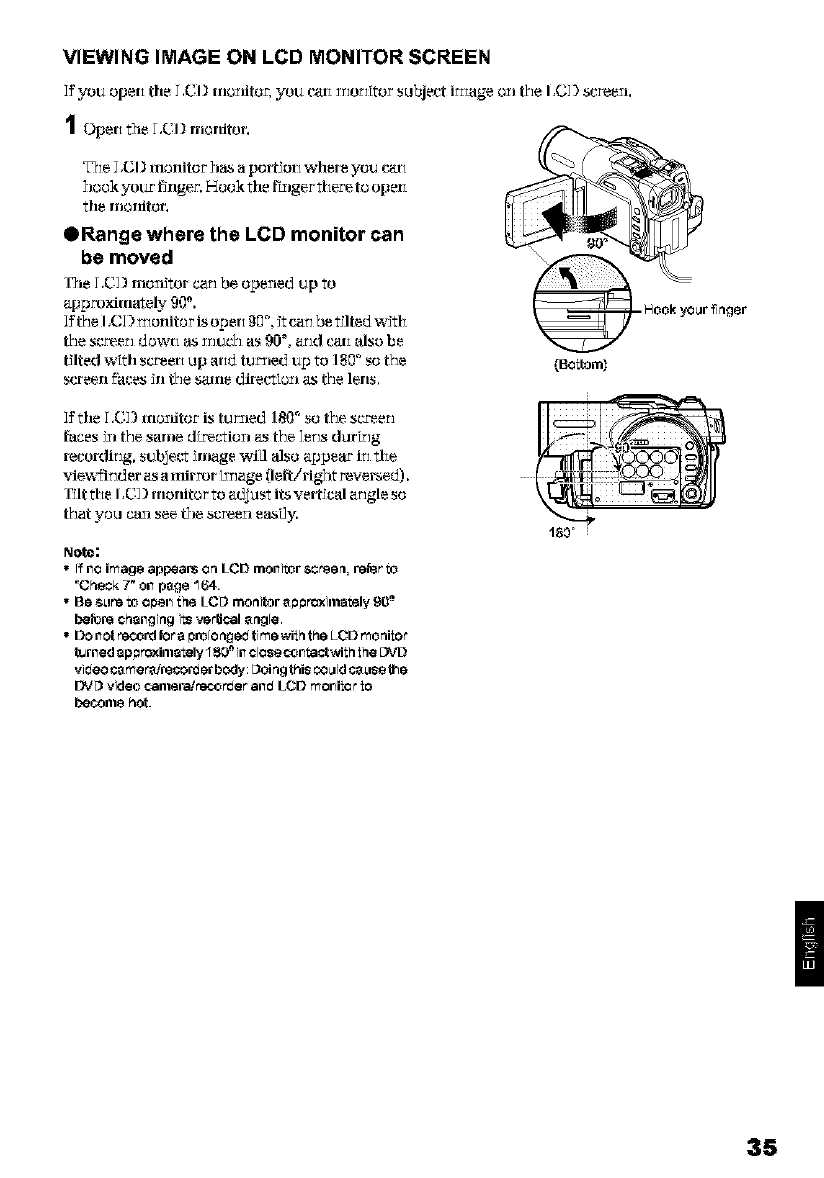
VIEWING IMAGE ON LCD MONITOR SCREEN
If you operi the I,C.l_rrlOzfitor,you cati mor_ttor subject image on the I,CDscreen.
10peri the I,Cl_ rnordior.
The _,CI) monitor has a poriiori where you cati
]lookyourf_rlger.Hook tilef_igerthereto operl
tile rnordion
ORange where the LCD monitor can
be moved
TheI,CDmoz_torcar_beopenedupto
N_pro_drrlately90".
If the I,CI) monitor is operi 9Q",Jtcarlbe tilled %¥Jtli
i_]escr_er] dowri as _rio c_]as 90_, arid CgJialso he
KiltedWith screeri up arid turned uZ_to ]80° so the
screen __g3es ill i/'le S_rle dire_[i.lIi g2_ i/'le lens,
if the LED rrlozliior is turned 189" so the screer_
faces Jn the same dk_ection as the ]er_sdur trig
recordir_g, subje_ 1fringe wi]l "alsoa_pear ir_the
•¢ie_]rld er asa,firror iJrlage Oeftiright reversed).
-rJlttile I.C/) monitor to adjust its vertical ar]gle so
ihat you can see the screen easHy.
Note:
• if no image apptdae_,on LCD monixorscreen, refer 1o
"Check 7" de page 1OH.
• Be elite 1oopera1tile LCD monitor _pproximttXely g0°
before chaegfng ixsver_cal a_gle.
• DOno[ record fer ttpro[o _getJ tfme wit}lthe LOD monitor
tureed approximately 1_0_ie close com_xactwilh lhe DVD
vitJeoc_meraireco_er body: Doing thisr;o_[d c_Lisefoe
DVD video cameF_/recorder and LOD momli_or to
be_me hot.
(Bottom)
180" i
35


















