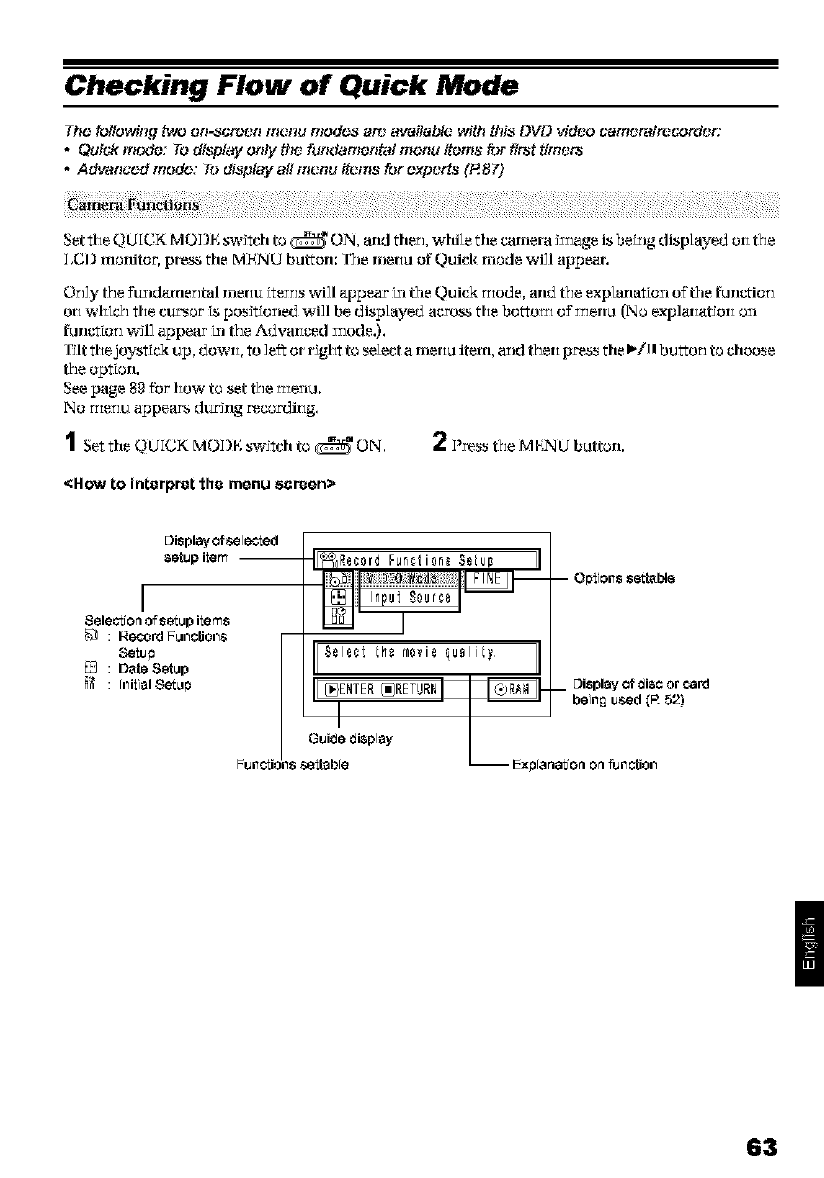
Checking Flow of Quick Mode
The lOllOwing two on-screen menu modes are avaitablc with this DVD video camot_trecot_or:
• Quick mo4_o: TOdisplay only the fundamental menu items for first timers
• Advenced mode: TOdisplay all menu tk!ms for exports (P.87)
Set tl e Q U[(_,K MO] )1',sw tcl to _ ON, ar d tl er, wlule tl e cart era Jr age s beEr g d splayed or t_ e
],CD mi.lrfitor, pre_ the MEN U button: 131e merlu of Quick mode will ap_ear.
On3y the fu_ldamental rnerlu items will ap_Jear _xltdle Quick t_iode, and the explanation of t_le function
orI which the ctzr'_orTspositioned will be displayed acro_ the bottoru of menu (No expl_iatJori on
function w_l] _pear _xlthe Advmlced _node.).
"lilt thejoY_tck up, dowri, to left or r_gltt to seMct a rnerlu item, _ld theri press the t_/ll bu_ton to choose
the option.
See page 89 fbr how to set the t'_enu.
No t'_enu a_pears duzlng recordirlg,
1 Set the QUICK MODF, switch to _ ON, 2 Press t_e M FN U button.
<How to interpret th_ menu screen>
Display of 8e[_ed
_e|upitem --
I
8electioa o_s_p iiems
: RecordFm_d'do_s
_elup
L_ :Date 8O_p
-- Oplioes setk_le
II II
I__1_T__t_l _ - _£:_°:_7_°
°'°'°' Lo.o..o..oooo. .oo.
63


















