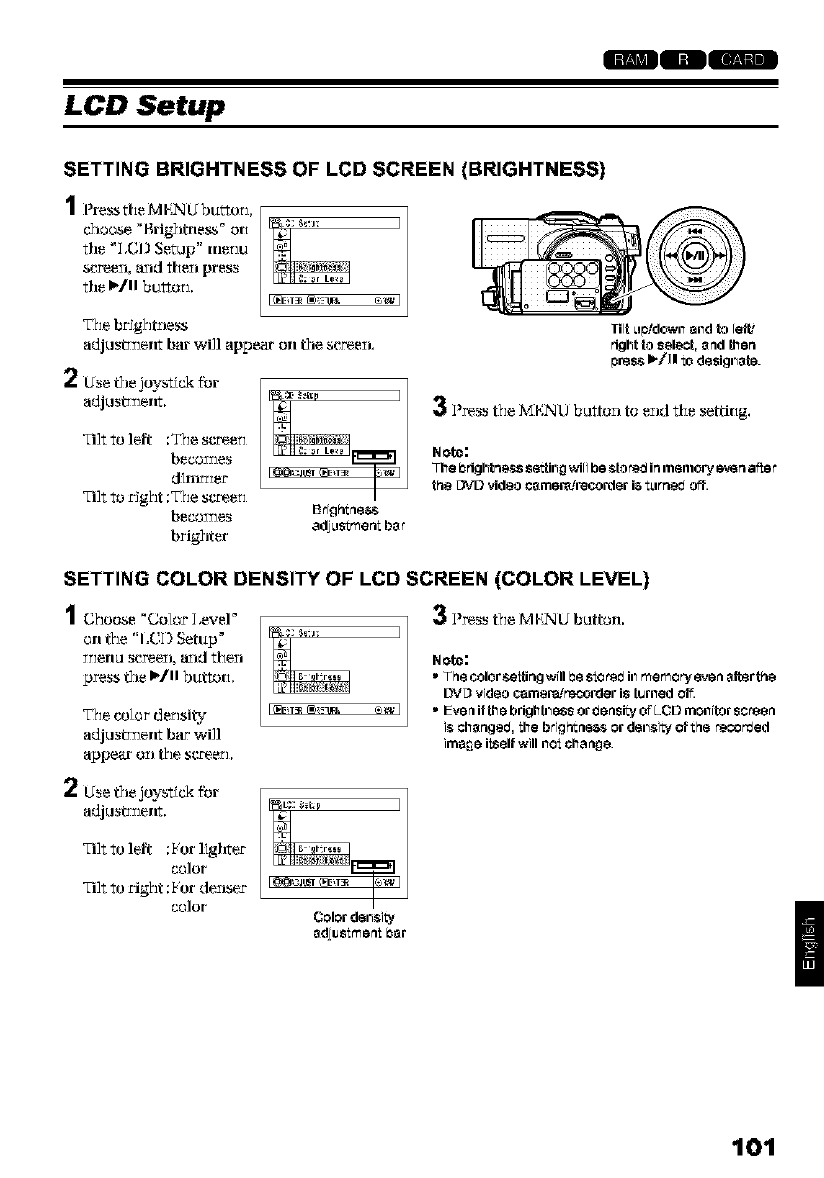
LCD Setup
ill
SETTING BRIGHTNESS OF LCD SCREEN {BRIGHTNESS)
Pressthe MIeN U bu_orl,
choose _'Brightrle_ _ on
the _,CI_ Setup" zner_u
the I_/11humors,
The bcJg_ltIless
adjus_rlerl_ bar will ap_ear Orl the screeIi,
2 Usethe joystick _br
adjust_r_erl_.
Tilt Lip/down and to [e_'
right to solo_, and then
press I_/ll 1_desigl_ate.
3 i,_s_ t_e MENU buItoIi to eIid 1he setting,
Ti]% %oleft :The screer_
b_co_r]_s
dirrzn_r
Ti]_ _ cJg_t :The stmeer_
brighter
Brig_ne_
ad[usc_nen_bar
Note:
The Prighto_ se_it_g winbe8toreO inillelllOp_I_,_rla_er
the DVD video ¢amei_/recorder i_ tLtrne_ o_.
SETTING COLOR DENSITY OF LCD SCREEN (COLOR LEVEL)
1 C?loose °ColorLevel °
on file "I,CI) Setup °
press t]l_ I_111bui_olL
The color derlsity
adjLls_rlerl_ bar wi]]
ttp[3e_r or_t_]e s_r],
3:,_s_ t_Je MI_NU hL_ttorl.
Note:
• The _lor8e_dngwill_eS_Org_Jii_r*_er*_or"]_€i_naltor tho
DVD video _mer_rec_rder it_tur_ed ol_
• Even if the brighh_ess or0ensi_3,o_LCD monitor screen
is changetJ, the brig_ne_s or det_si_ of t_e _eco_ed
ima_e i_selfwill not change.
2 UsethejoysItck fbr
adj_st_r_erlI.
Ti]IIole_ :Forltgt_er
_o]or
Ti]_ _ right :For d_er
_o]or
Color dell81W
ad[us_men_ Par
101


















