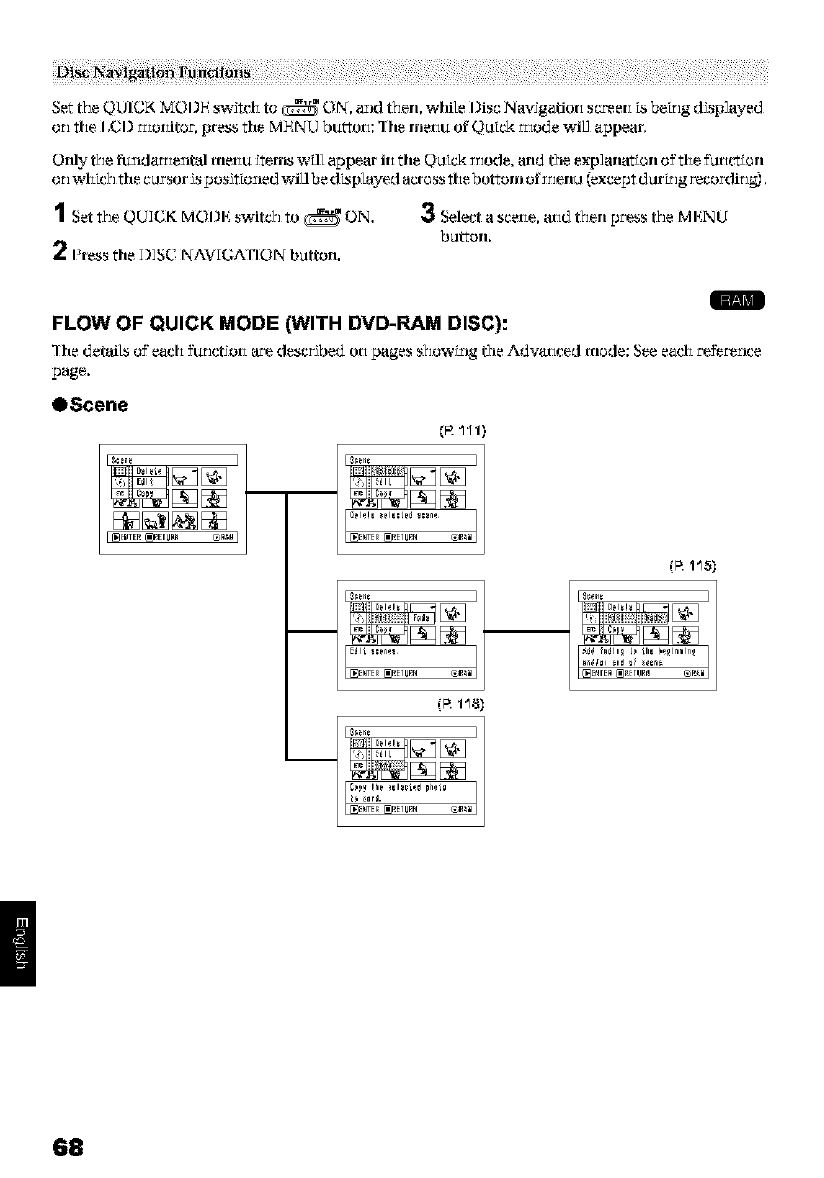
• , , _ m .......
Set t/"e QOICK _OI)E sWJTcl to _ ON, _ d t/"er, wlle I]]sc _laxrJgaOor street f_ bell g d sp]ayed
o_I_he I,C13 t_lorlito_, pre_ the MENU bu_orz: The merzu of Qatck t_zodewill appear,
Orflv the fu_ldar_ientM rnerlu J_err_ w_l a_pear iri the QLltckmode, and tile exp]ana_ Ji.lnof _lie fflrict _i.ln
o_ wli_e?_tile cursor _s_os_ozled will be displayed across _he bottorrl of _rl_rlLIiexce_t d ar_r_g recordi_gl,
Set _le QUICK MOI_P switch _o _ ON.
2 Press tile DISC NAV[GAnON button.
Select a scerie, arid then tJce_ssthe MPNU
button.
mmm
FLOW OF QUICK MODE (WITH DVD-RAM DISC):
"[he details oYeach ftz_et_ori ace described ori pages s?_wislg the Advaticed mode: See each cefecenee
_age.
eScene
!
68


















