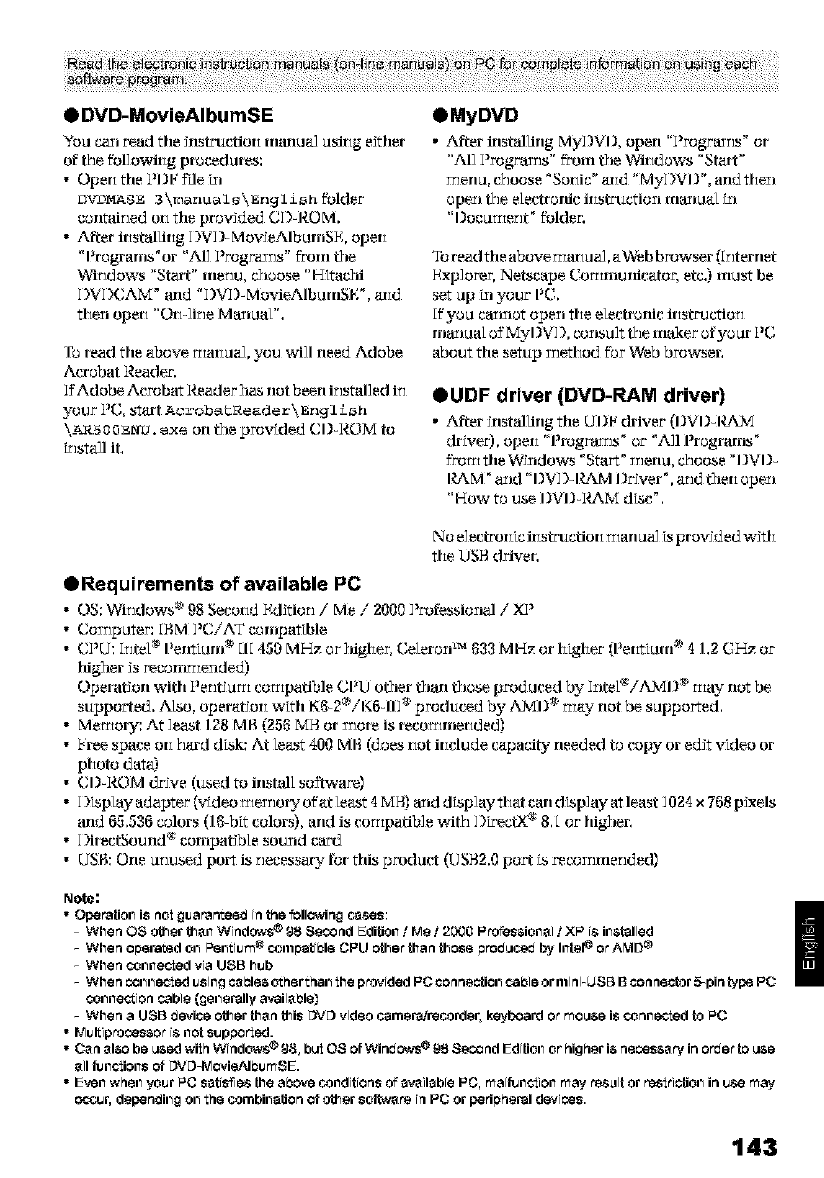
O DVD-MovieAIbumSE
You can read tile instruction rnanu_ using either
of the fbllowing procedures:
• Open tile i_l]F fde [n
DVDMAp_ 3\manual _\Engl z_h fblder
contained ori tile provided CI)A_OM.
• After installing DVD-MovieAlbumSX, open
"l_rograms_or "All Progra_ns '_from the
Windows "Start" menu, choose "Hitachi
DgDCAM" and "DVD-MovieAlhumSE", _Id
then open "Ori-]irle M_ual',
To read tile above t_ianua3, you will need Adobe
Acrobat Reader.
If'Adobe Acrobat Reader has not been installed in
your I_C,startAcz'obatReader\Engli_h
\z._.500:_t._;.exe on the provkled CI)-ROM to
#Jet'S] it,
OMyDVD
• After installing LMyDVD, open q_rogra_rls" or
"All Progra_ns" fcom the Wind ows *Start"
_rlenu, c?loose*Sonic" aid "MyI)Vl]", and tiien
open t_]e elec#ordc irist[%tction rrKiT_Lla.l[TI
"l)ocut_mnt" folder.
To re_d tim above txiariua3, aWeb browser ([nternet
Explorer, Netscape Cotxirnurficator, etc.) must be
set up _lyour PC,
Ifyou C[iTiTIOtOpen tile electronic irist/'u ction
manual ofMyl)V] ), consu]I #]emaker ofyo ur PC
abou_tile setup _rletiiod if.it Web browsen
OUDF driver (DVD-RAM driver)
• After installing tile UDF driver (I_VI)-1_4
driver), open "Progra_r_s _or "A]I Prograrrts _
frot_i tile Windows "Start _]r]enu, choose "I_VI]-
I_M _and "I)_¢1)-It&M Driver _,arid then open
"l_ow to use I_VD-P_.M dfsc °,
No e]ectrorlicinstruction t_ianua_ is provided with
tile 1JSB driven
eRequirements of available PC
• OS: Windows _ 98 Second Edition / Me / 2000 Professional / XP
• CoJnputer: IBM PC/AT compatible
• CPU: [ntel _ I_entiurn_ [1[450 MHz or higher, Celeron _ _33 F4Hz or higher (l_erttiurn _ 4 1,2 CHz or
lfig]eris recomtnended)
Operation with i_entJut_i cot_ipatible CIqJ oiler than those produced by Intel®iAA4D _ t_iay not be
supported. Also, operation with K_-2_iK6AI] _ produced by/'N4D _ m_; not be supported,
• Met_iory: At least 128MB (25_ MB or _rlore is recot_imerided}
• Free space ori ?lard dfsk: At least 400 MH (does not include capacity needed to copy or edit video or
photo data')
• CI)-_-OM drive (used to install software)
• Dfsplay adapter {video me_r_oE¢ofat least 4MB} and dfsplaytiiat can dfsplay at least 1024 x 768pixels
and 65 536 colors (I 8-bit colors), and is compatible wi#_ l)_ctX _ 8, [ or higher,
• DirectSound _ compatible sound card
• USB: One unused port is necessaq; for tids product (USB2.0 port fs recommended)
Note:
• Operatio=_is noi guararrcee_ in the following cases:
- When O_ o_er _n Window_ ®98 Second Edition ! Iv]ei 2000 Profes_ion_l i XF' is it_tal[ed
- When o_eFafcedOl__l_ti_ m_ Co111_atibleCPU other tha_those pnod_oed by In|el@or AMD _
- When connected via USB h_b
- When co=_=_eciedusing ca_le_ other tha=_ihe provided PC connectie=_cable ormini_L[S5 B con hector 5-pin type PC
c_t_nection cable (£et_erally a,zail_le)
- When a USB _e_ice other than this E_¢E)video camera/re_er, keyboard or me_e is c_nnec_ed to F_C
• Iv]_ltlproces_or is notsuppo_sd.
• C_ _1_0 be _ed wtih Windows ®gg, b_i OS Of Wind c_¢s@98 See(3_d Ed[tiol_ or higher i_neces_P/in order to _e
,'illfunctions OfE_¢D-I_ovie/dbvrngE.
• Fven whe=__,_ur F_Csat[sf'es the above _ndit[ens of av_ilab[e PC, ma[_n¢iien may ros;_[| or resirictio=_ in use may
Oc_Jr, depen0it_g Ot_the _mbit_ation of o_er software [n PC or peripheral d6-_[ces.
143


















