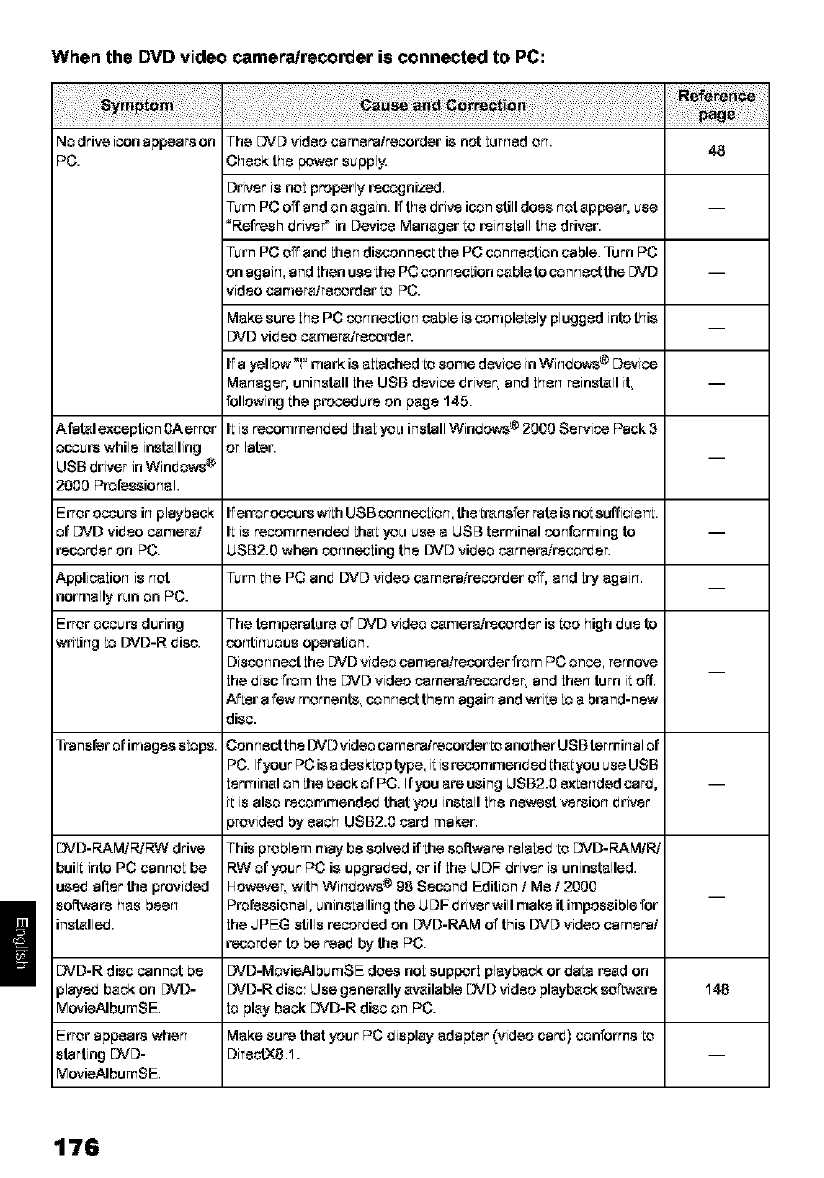
When the DVD video camera/recorder is connected to PC:
"40drive icon appears on The E_'D videocamera!recorder is notl_rrTedorT.
48
_C. Check the pr;wersuppl'_
Driver is rlol properly _cogrlized.
Turn PC off and onagain. Ifthe drive icon stilldoes rTotappear, use
°Refresh driver" in Do'ice Manager Lo_irTslall the driver,
TurnPC off and lherTdi_conneciihe PCconrTe_tioncahie.TurnPC
onaga_rT,andlhen useihe PCconrTeciionc<'_bleto conrTectthe DVD
video camer_drecorderLoPC.
Make sure lhe PC oorTnectiorTcable is compleielyplugged intothis
[_JD video C<_rTler_L!re_rder.
Ina yellow_!_mark is a_iachedio some dsviceinWirTdows® D_vice
MarTager,uninstall lhe USB device driver, and lherTreinstall it,
following ihe procedu_ on page 145.
_.f_talexception OAerror liisre_rrlmerTdedlhaly_linstullWindows®200088rvicePack3
_ccu_ while installing or later.
JSB driver inWindows ®
2000 Pl_[essiorlal.
E_Toroccurs irTplayback Iferror_ccurswiihUSBoorTnecliorqtheb_uTsferrateisnoisufficieni.
_f DVD video careered li is recommended lhai y_ use a USB terminal corfforming to
_corder on PC. USB2.0 when cor_necling the DVDvideo carner_'record8:
¢#plicalior_ is r_ot Turn ihe PC and I_'D video cameralrecorder off. arid b'_ agair_.
normally r_mon PC.
E_or occurs during The tumperatura of _ID video carrteralrecorder is Loohigh d_8 to
_riiir_g 1oIA.'D-R disc. corttirtuous operation.
Discor_nectlhe EA.'Dvideo camera!recorder from PC once, remove
lhe disc from the DVD video camera/recorder, and lher_turn ii off.
•a.fiera newmoment, contractthemagair_and wriLe1oa brand-new
disc.
transfer ofimages slops. Contract theIA.'Dvideo camera!recorder Loanoiher USBtar mir_alof
PC. Ifygur PCisades kLoptype, iiis recomrr_endedihaiyou useUSB
lerrrmal on lhe back of PC. Ifyouare usingLISB2.0 e_ier_dedcard.
ii is also recomrr_endedthat you insiall lhe n_st versior_ driver
providedby each USB2.0 card maker.
2_VD-RA",,P'F_'RW dri_e This problem may besolacedif ihe softwarerelaled LoDVD-RAM!P4
buili into PC canr_ol be RW of your PC is upgraded, or if lhe LIDF driver is uninstalled.
_sed afler Ihe provided Howe,_er,withWirtdows _ 98 Second Edition / Me / 2000
sortvcarahas beer_ P_vfeesional, uninsCallir_gCheUDF dri_r willrr_akeit impossible for
installed, lhe JPEG stills recorded on _ID-RAM of this DVD video camera!
recorder to be read by Ihe PC.
2_¢D-Rdisc cannot de _lD-MovieAl burrosEdoes nol supporl playback or daia _ad on
ple_,edback on [A/D- [_/D-R disc: Use generally available [_#Dvideo playback sofLwal_ 148
_ovieAIbumSE. 1oplay back DVD-R disc on PC.
E_or appeal:swherl Make sure that your PC display adapier (video card) conforms_o
startingDVD- DireclXe.1.
_ovieAIbumSE.
!
176


















