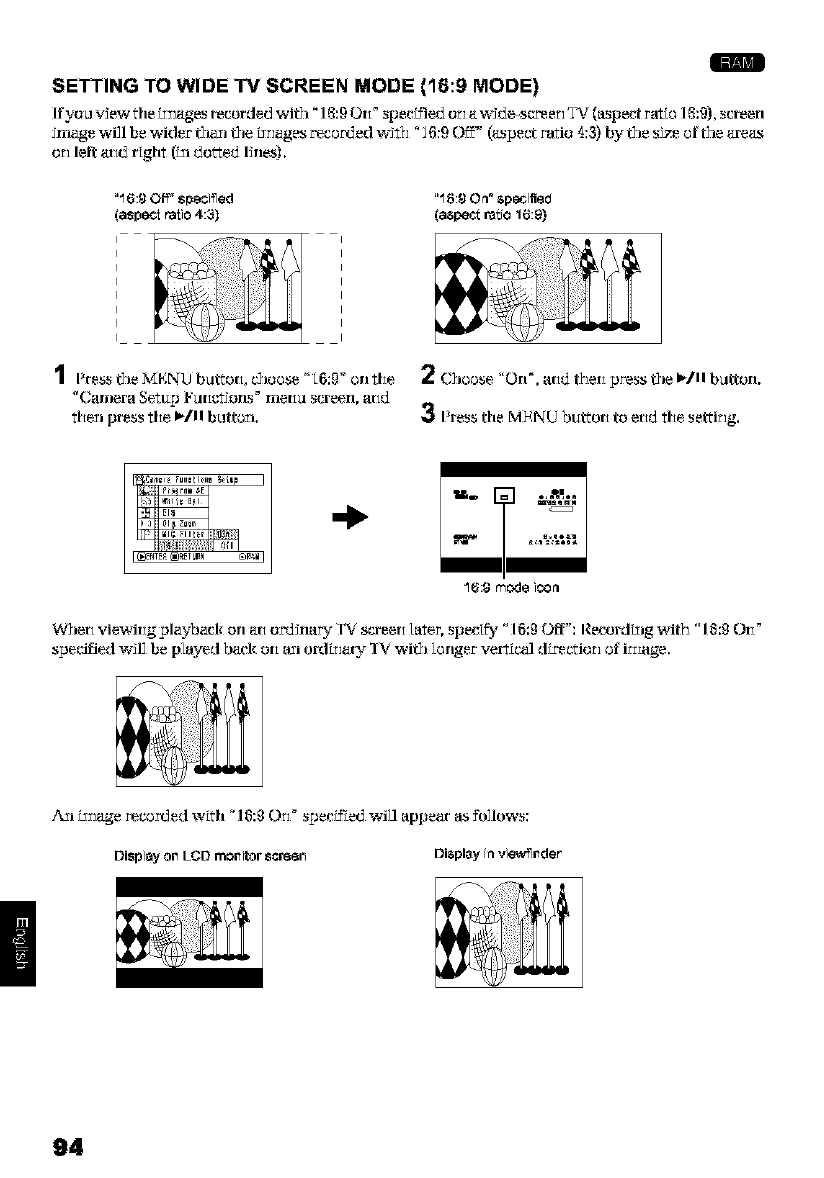
/
SETTING TO WIDE TV SCREEN MODE 06:9 MODE)
Ifyou ,,'Jew the _nages recorded with "I @:9f.)ri_spec_ied on awJde-screen TV (aspect ratio I@:9),screen
_rr_ge will be wider thazl the _rlages recorded with "16:9 Off" (aspect ratio 4:3) by the size of the areas
on left axed right (trl dotted l_rlesl,
"16:9 Off" spe¢i_ed
(aspect ralio 4:3)
"18:90_*spedfied
(aspe¢_m:io16:9)
1 Press the MF,NU buttot_, choose "£6:9" Orlthe 2 Choose _'Orl", at_d tfle[_ press the _/11 button.
"Camera Se'_u_ Ftl_I_'tJorls° me_itl s(:reerl, a_id
tlieIi [_ress tlie I_/11buttoIL 3 Press the MENU l)uttot_ to e_d the setting.
I_ENTE_ _RET U_N ®_.'_
16:9 mode ir._rl
Wher_ viewir_g playback on ar_ ordinary -r_ screer_ later, spectt3, "16:9 Off": Record_lg with "I 8:90t_"
specified wJl] be played bad< orx ml ordLr_aPy IV with lorlger vertical dk_ction :.Ifimage,
Disp]ay on LeD monitor screell
An _nage recordedwtrh "18:9 On" specS'Led will appear as _b]lows:
Displayinviewfnder
g4


















