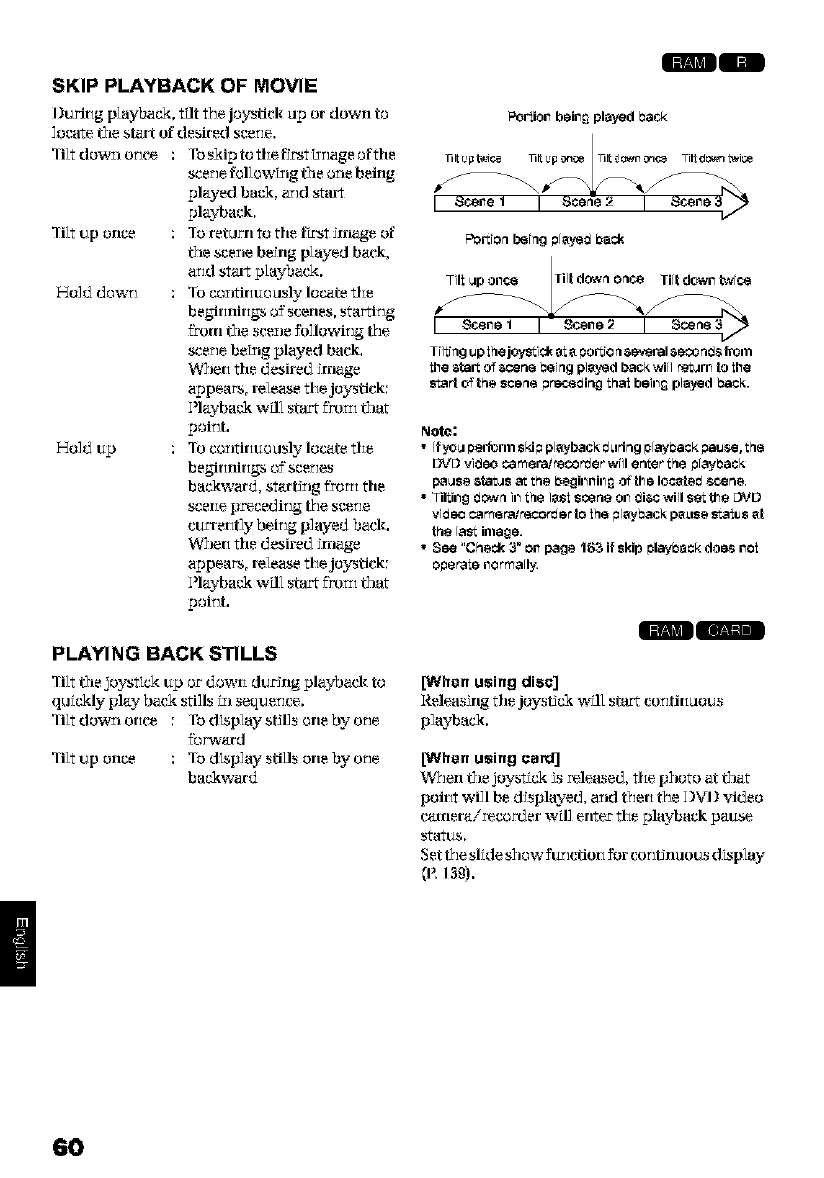
!
SKIP PLAYBACK OF MOVIE
I_urirlg playback, tilt the joystick up or down to
locate tile start of desired scene.
lilt dowIi o:lce -re ski_ to tlle fJJ_St_rlage i.lfthe
scene fi.llli.lwixlg tile i.lIlebeing
_layed back, arJd start
playback,
lilt up once qo return to the Fwst irrmge of
tile scezle being played back,
arid start playback.
HoJd d ox_J qo coIitirltto uslv locate tile
beg-irlnirlgs o_"scenes, startirJg
from tlle SceIle _b]lowing t_Je
scene beixlg played back,
W_leri tile desired irrmge
a_pears, release the joystick:
]'layback w_ll st'art frorti t_lat
_oinL
H_]d up "1oCOIItirIuOuslv l_cate tile
beg-irinirigs o_"sce_Jes
backward, starUxlg frotxi tile
scerie [Jrecedi_Jg t_Jesce_]e
ctu'rerit]y being played back.
Wheri tile desired irrJage
a_pears, release the joystick:
]'lavback will st'art frorti tllat
_oinL
PLAYING BACK STILLS
qilt tile joy_ Jckup or dowri duc_ng playback to
q_lickly ply; back stills ixlsequence.
qiltdow_lorIce : FodTsplaystH]si.lnebvone
ff._rward
qitt up once : qo dTsIJ]ay stills one by one
backward
II
Portion beiefiplayedback
w-
PoKieabeing _[_yeOback
Till _pOeF_ _ Tiltdown t_viC_
I Scene 1 I Scene_ I
TiltingUplhejoy_ick _l _poi_io_$_1 $e_;_ri_sh'_nl
lhe_tar_o__¢ene_eing playedPaCKwill_n_ to lhe
s_ado_thsscenepreceaioglhai bei_ played_ack.
Note:
• Ifyeu per_m_ skip pl_y[_¢_ _ring playt_ack pause, _he
DVD vi_eo ¢amer_'_cer_er will e_er the p[_ack
p_se _ta_s _ the i3e_it_nit_ Ofthe Ioc_|er_ scene.
• Tiliit__ _ow_ it_the I_si scene ot__i_c will s_ the [_D
vi_eo _mer_'n_cor_e_ to the pl_y_a_ p_tlse s_ius
the [as_image.
• _ee "Check 3" on page 183 if skip playt_ack does not
operate nernna[l_
l/
[When using disc]
I_eleasing tile joysUck will st'art contiriuous
playback.
[When using card]
When tile jo-¢s_tck is released, tile photo at that
p_irtt will be displayed, axld therl the ])VI_ "¢ide_
c_nera/recorder will enter tile playback pause
status,
Set t_Jeslide s]i¢.l',_'fu:Jctiori _br contJnuou sdksplay
[P, ] 39).
60


















