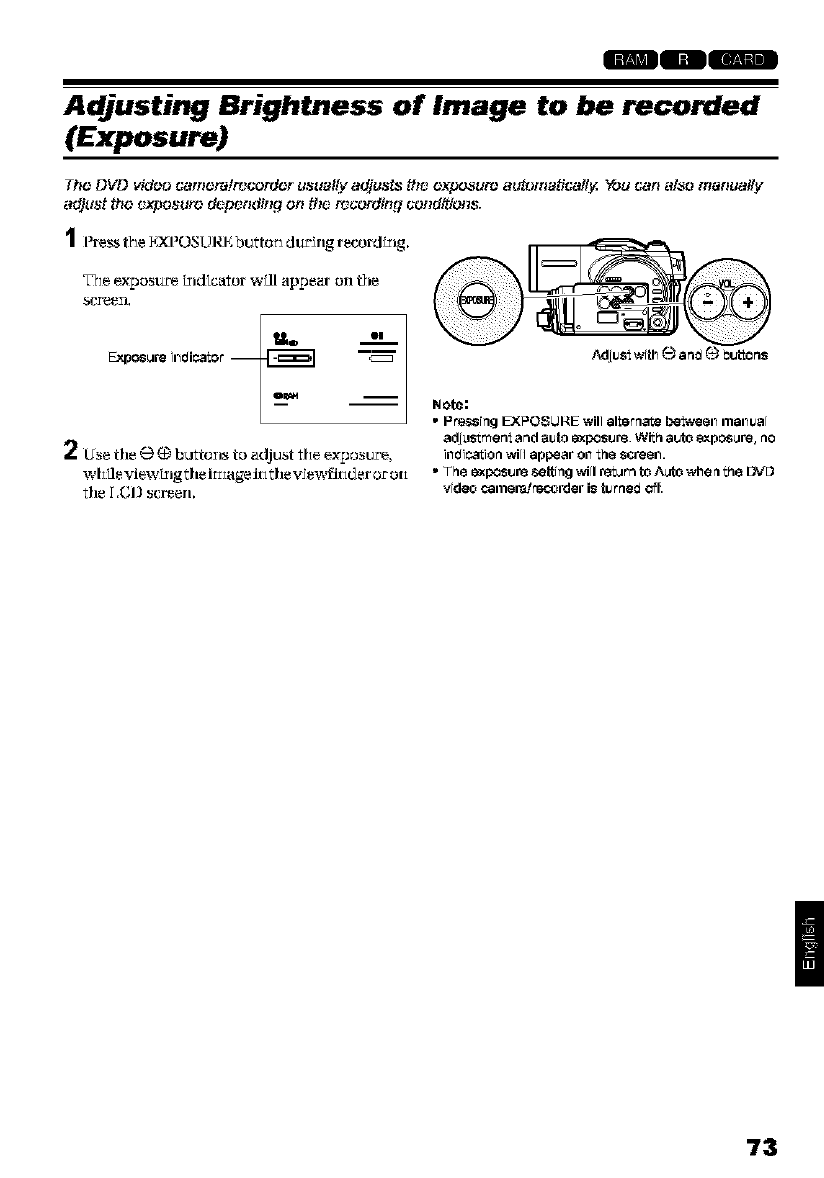
ill
Adjusting Brightness of Image to be recorded
(Exposure)
Tho DVD vk_eo _mot*_[t_cordor Usuatty _djusts ttt¢ ox_uto a_otr_ati_dly! You _¢t al_o ma¢_u_lly
I_resst2_eEXPOSU I_Ebutton dtwJng record_zlg.
T_e eX_JOStL_ izldtc_or will ap_je_r Oil t]l_
2 Use the (9 (_ huttoz_s to adjust _he ex£Josure,
wh_le view_x_g the itx_agei_ the vJewfi_d er or o_
the LCD screen.
Note:
• P_es,si_lgFX_OS_I_E wil] alte_la_e betwee_ ma_ua[
a_ls_ment and a_o so(p_sur_. Wi_hauto oxpos_re, NO
i_¢Ji_io_ win appear o_ t_le t_creel_.
• T_le so(p_sur_se_i_g will r_rn to_ when the DV_
video came_'M_rder is hJr_e_ _1_.
73


















