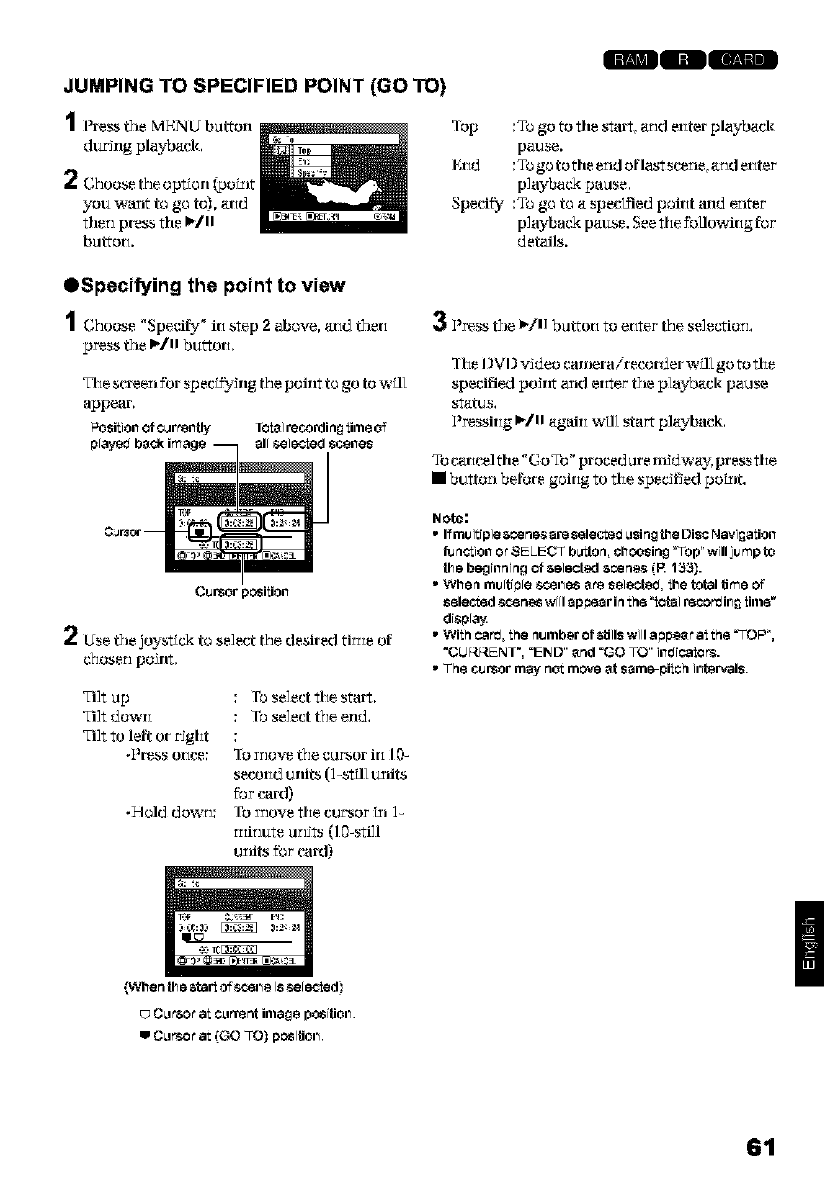
ill
JUMPING TO SPECIFIED POINT (GO TO)
Press the Mb_NU but_orl
dur_rlg playback,
2 C?,ooset ,eoptto,lipO ,t
you,,vmlt to go tel. arid
ther_ pre_ tile I_/11
buttom
3op :To go to tile start, and eriter playback
pause.
ErId :To go to the exld of last scexle, arid eriter
playback pause.
Speci{ 5, :To go to a specified poirit arid enter
playback pause. See file fbllowirlg for
details.
eSpecifying the point to view
I Choose "Speci_ "° m step 2 above, arid theri
press t]le I_/11I)U_OII,
The screen fbr spec_;_rlg the point to go to will
appear.
Posilionofc_rrenfly ToI_lre_rdi_glinleo_
playedb_ckimage _1[8elgcledscones
5
CursorposRion
2 u,e the joystick to select the desired time of
chose_ poem.
Tihup : re select the start,
Tik dowri : re select the erld,
Ti]_ _ left or _ght :
-_ress elite: _o move th_ _Ll_or ili IO-
secorid units (1_still uxlits
tbr card)
-Hold dowry: fo ]hove tile cursor _n ]
mi_lute tl_lJtS (I O-still
uxlits ff._rcard)
(When thet,tar_ofso_=3eisse[ecled)
CLI_OF at CLIrTe_ illlag8 po_ifiOl3.
m CLin_or at (GO TO) po_itio=_.
3 ])tess the I_./I 1bll_oli to ellter the selection1,
The I}VI] v_deo camera/recorder wLll go to tile
specified point _KI ertter the playback paLIse
statu s,
Pressirig kill agairI Will start plg¢back,
To catlcel the "G oTo" proced ure rxfidwa2_press the
• buttozl before goirig to tile spedf]ed point
Note:
• Ifmultiple **ene8 are select_O _mingthe Disc Navi_alion
I__c_ion or SELECT b_rcto_,choosin_ *Top_'will]_ mp to
the befinni_g of _ele_ed _oene8 (F_133].
• Whe_ m_[t[p[e _._l_ e$ _e sele*te_J, the total _me Of
selecl_d _._n_ willttppettr i_ t_e "_olal rece_il_ time"
displ_
• Wit_ ¢_, t_e _unlber of _lls willappear at t_e =TOP_',
"CURRENT', =END_'and =GO TO _'in_i*a_o_.
• T_e cursor m_y no_mo'_e _t sttm_pit¢_ il_tervals.
61


















