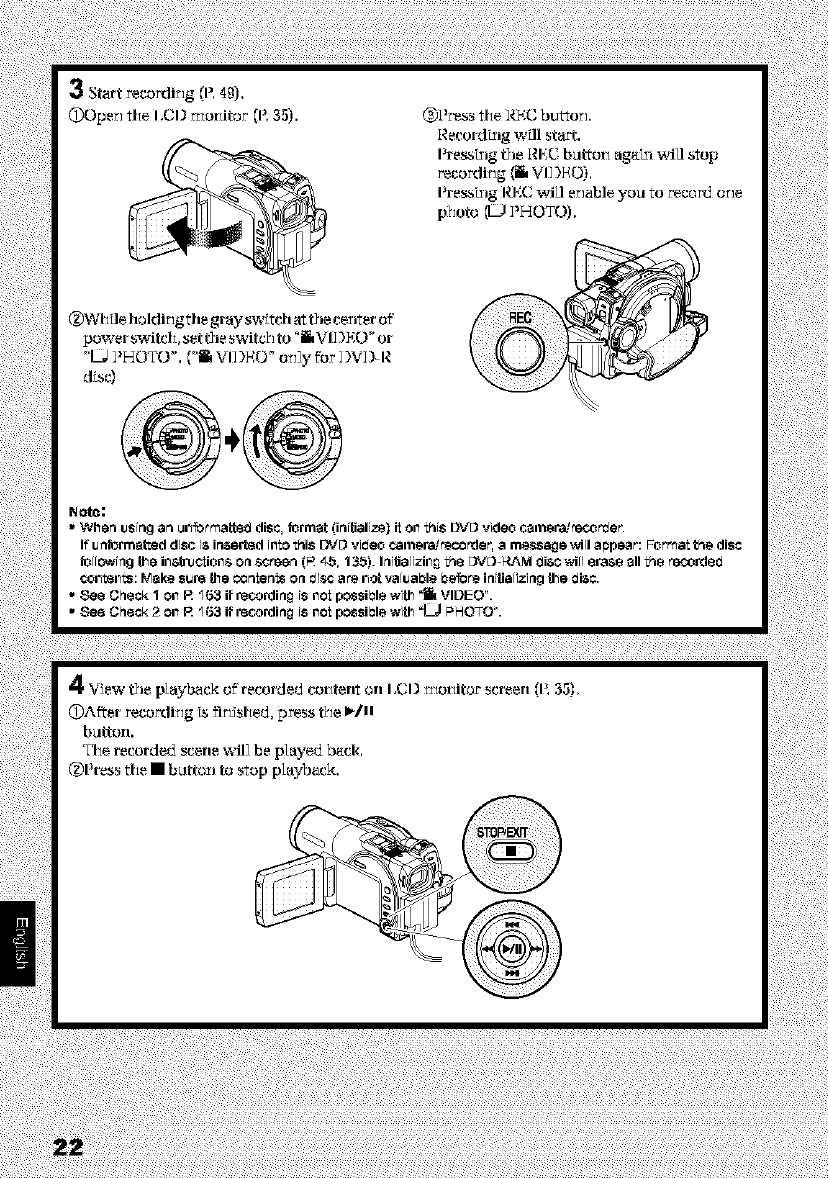
3 Start recordirlg _1_,49).
(])Operl tile I+CI)txIo_Iitor [I_,35).
Qi_ress tile I_C but_or_,
i_ecordklg w_ll start.
I_re_klg tile I_EC butto)i agakl will stop
recordirlg (i_ VIDEO),
I_re_LTIg RF,C will erlable you to record _rle
p_loto _ PHOTO).
@Wli[le holdir_g tile gray switch at the center _f
power switch, set tile switch to _VlI)EO"or
"L_ PHOTO". ("i VII )l_O" orl]y fbr I)V])-I;I
dTsc)
@.@
Not_:
• When using an ul_forma_ disc, thrm_t (initialize) it on ins I_#D video ¢amera!nec_r_er,
If __thrm_tled disc is inserted i_te this DVD vitJeo camo_recorder, a m_age will appear: Format the disc
following the il_a'_c_io_s o_ screen (F_¢5, 1_5). I_i_a[izil_ t_ DVD_I4J_M _i_c win _ra_e _11t_e rec_rd_
c_l_l_ts: _ke s_r_ the con_nis e_ tJisc are i_o_va[_al_lo I_re i_iUa[izi_g the _i_c.
• _e_ _ck 1 o_ P_f163 if r_c_rdi_ is _ot possil_le with _ VIDEO".
• _e_ _ck _ o_ P_f163if r_c_rdi_ is _ot possil_le with _LJ PI_OTO".
4,,tew _,e playback of recorded coriterlt orl I,CI) txIorIitor screen (E 3_1,
(])After recordirlg Tstlrlished, press the k/ll
button.
Tile recorded scene wil] he played back,
@Press tile • butti.lx_to stop playback.


















