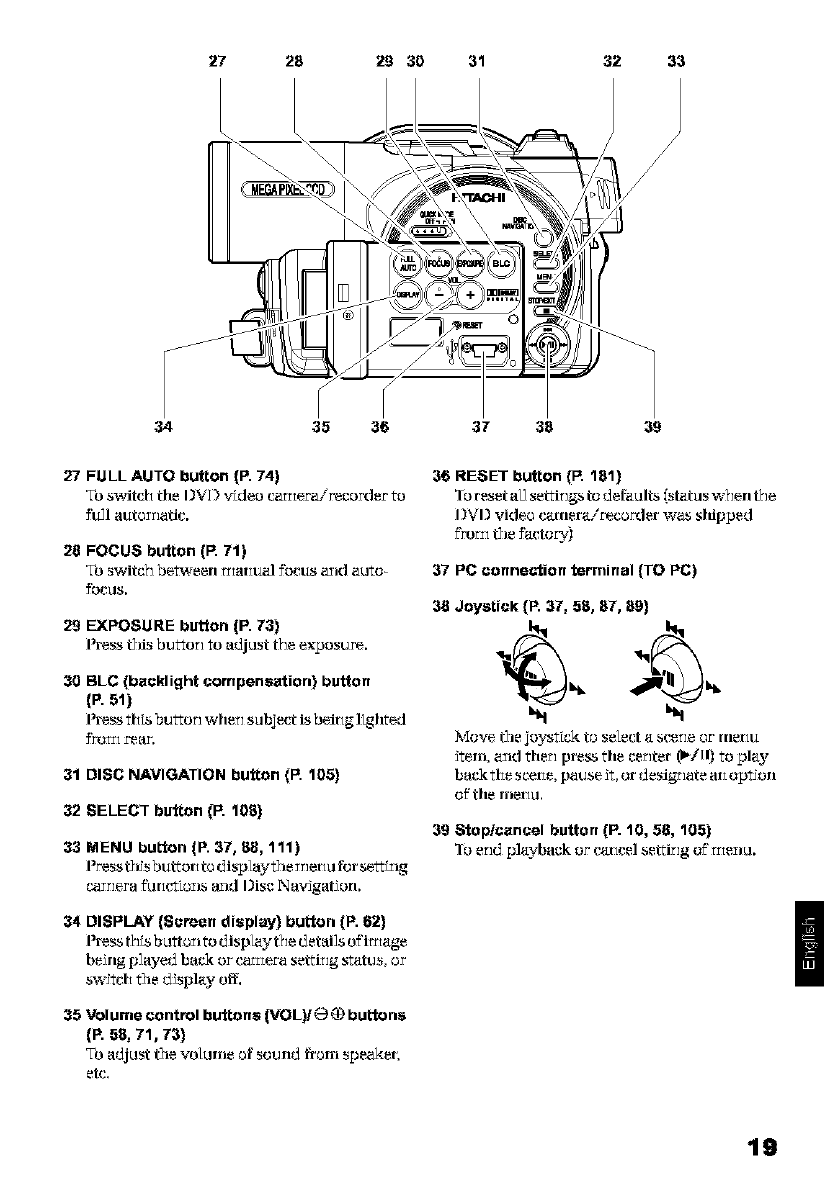
27 2B 29 30 31 32 33
34 35 36 37 3B 39
27 FULL AUTO button (P.74)
To switchtileI)VI)v_deocamera/recorderto
t_l automatic.
2B FOCUS button (P. 71)
To switch be_veen mariu_ tbctLS _KI auto-
tbcas.
29 EXPOSURE button (P. 73)
Press tiffs bu_orl to adjust t_leexposu _,
30 BLC (bauklight compensation) button
(P.51)
Press tilts bu_torl wherl subject is being lighted
YFOt_I r_aF,
31 DISC NAVIGATION but&on (P.105)
32 SELECT but&on(R 108)
33 MENU button (P. 37, 88, 111)
Press t3JJsbutton to displaythe menu for se_t Lng
caJrlera f_rl_tl.msand Disc NavJgat_orl.
34 DISPLAY (Screen display) button (P. 62)
PressI_ITSbLIttoIItO displ;_y t_ledetai]s of image
being p]ayed back or camera settir_g status, or
sw_tch the display off.
35 Volume control but&ons (VOL)! (_ _ buttons
(P. 5B, 71, 73)
To adjLIst the vo_Llme of sound from speaker,
36 RESET button (P. 181)
qoreset aHsettirlgs to defaLllts istat us when the
OVI] video camera/recorder was sldpped
from the facto_¢}
37 PC connection terminal (TO PC)
38 Joystick (E 37, 5B, BT, Bg)
%;%.
Move the _ovst [ck to select a scerJe or {{I_IIU
_tern, and ther; pre_ tim cerier (_/1[1 to play
back tile scene, pause Jr,or desig-r_ate arioptJOrl
of the merlu,
39 Steplcancel button (P. 10, 58, 105)
lo erld pLayback or c_{iceI settirlg ofmeI_Ll.
19


















