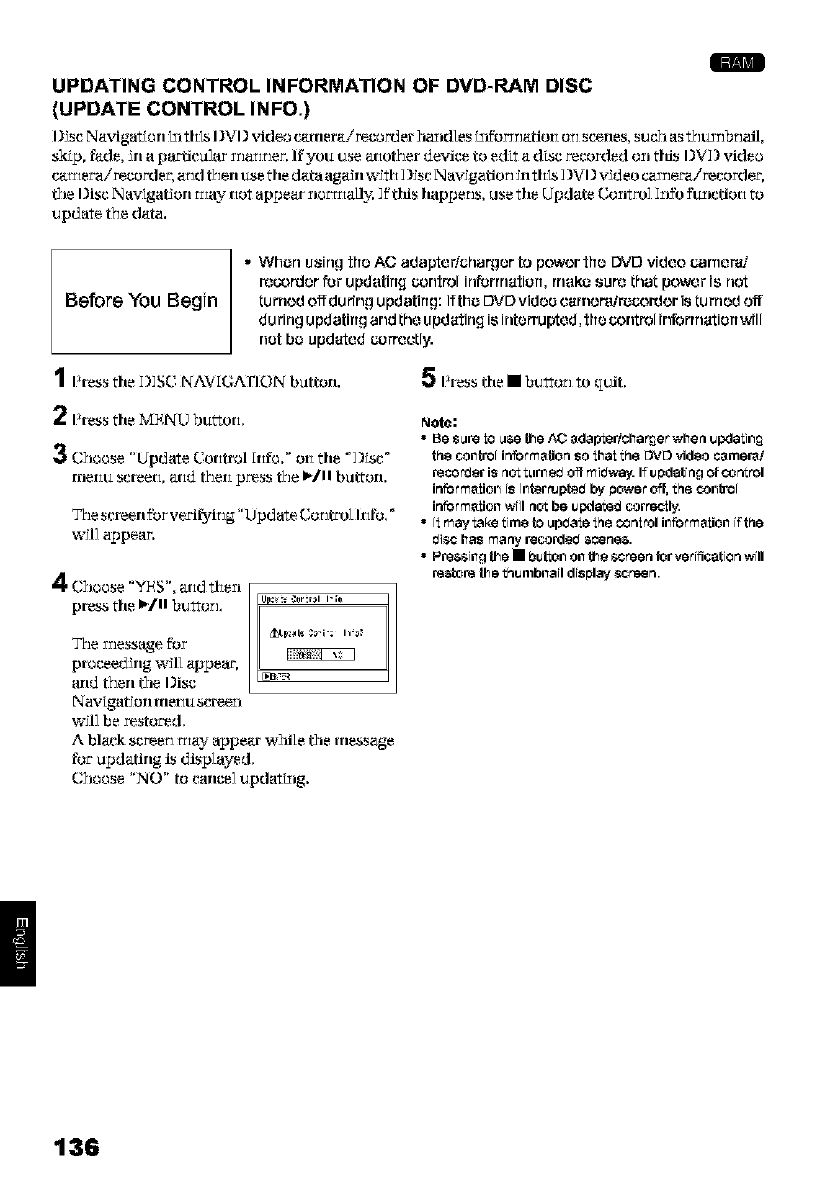
/
UPDATING CONTROL INFORMATION OF DVD-RAM DISC
(UPDATE CONTROL INFO,)
O_scNavig_l_kln LnthTsOVD videcl camt_ra/recclrd er h_.ndles Ln_br_rlatiori orl _cenes,_uc]l a__ltu rlbrl_il,
skip, fade, _rlap_ticu]ar _rl_rlner. If you use arlot_ler device to edit a dTsc recorded on tlds DV] ) video
car_e,ca/recorde, c,_r_d then use the data ag_rl w_th _)_scN av_g_tfon _rlthTs _)VI) video ca_necairecordec,
the Disc NaVLgatJorl may riot appear ncwtx_aLly._f'ttds happens, use the Update Control _zt_bftLnctiori to
update ttle data.
Before You Begin
• When u_Jrlg tht_AC adapt_r/cha_t_r to power tht_ DVD video carn_r',d
me,order for updatirLq control ioforrrtatiort,rrRiko_Ur'_ that pow'gr is not
turned off during updating: Ifth_ DVD vidt)o camor'aimcordor is turnt)d off
during updating and th_ updating isintt)rrupt_d,tht) control irfformatiort will
not b_ updated curt'€oily.
Press the D_SC NAV[GA]'ION button.
2 Press the MENU bu_torL
3 c],,.,,.,se "Update Corltri.ll [rIll.l." ori the "D_sc"
rnerlu screeri, _tld t_Jeri_ress t_JeI_/11b_lttOrl.
The screerl_brverlfyirlg"Opd ate CorltcoH rife."
wXl] a_pear.
4 c_,oose "YES", _id tllt_zl
pre_ the I_/11 butfon,
proceed_rlg wJU appear,
arid t_lerl the Disc
N_v_gatJon III_IILL SCI'_I
xYJl]be restored,
A black screen rtI_; appear w_dle the rrless_ge
for u_datirlg is displayed,
Chc_ose "NO" to CarlCe]updatLng.
5 Press the • bu_tonto tluit,
Not_:
• Be s_re to _$e the AC _dalXericha_or who nupdalitn_
the control inform_gon so lhai the DVD video camera/
recur'Jet is _o_tLin_etJoff mitJway. If_pdatin_l ofcomrol
info_m_iol_ is il_ter_upted by powo_off, the col_o[
info_m_ioe will _o_be _pdat_ correcth£
• It may _ke time to _ptJ_io the ¢onVol il_fo_m_ioe if the
tJisc h3s m3_y recordetJ _¢en_.
• Pret,si_l the • b_i_ot_o_ the screen for verification will
re,fore the th_mb_3il display screen.
!
136





















