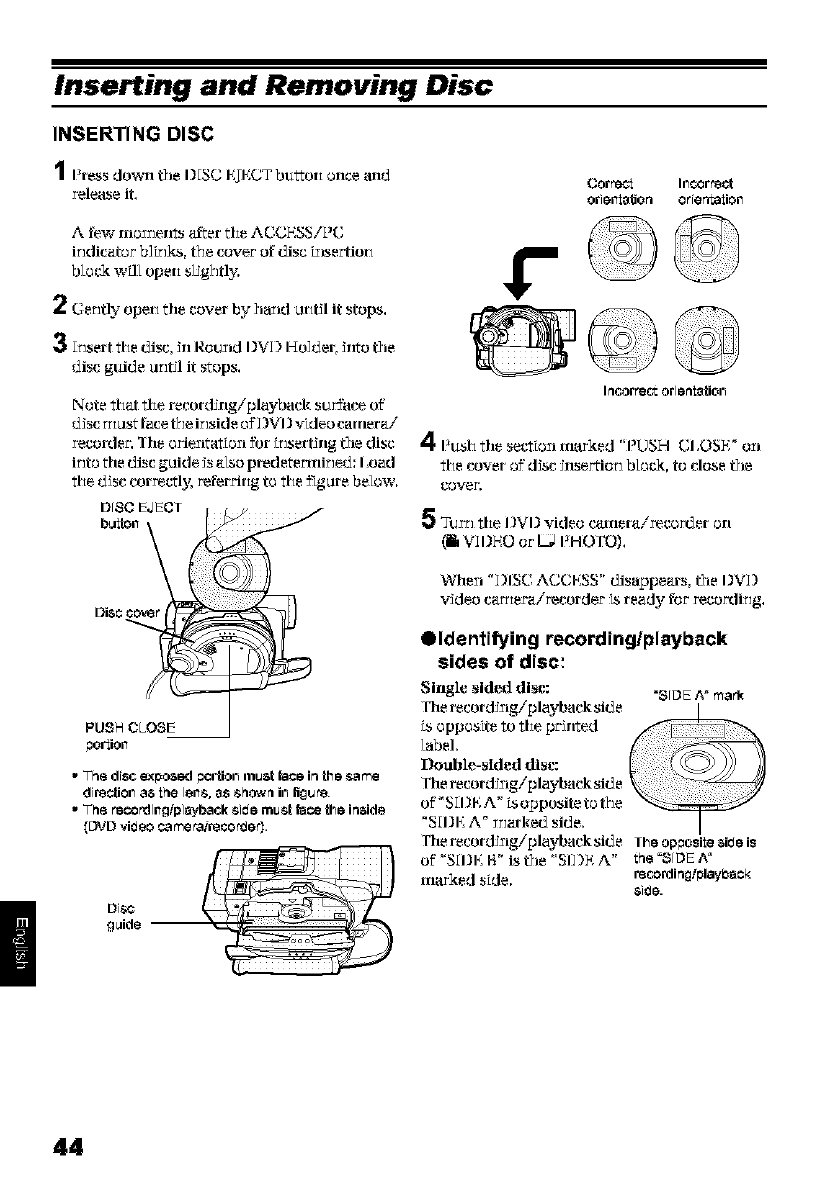
!
Inserting and Removing Disc
INSERTING DISC
'1 Press down the I)_SCF,_F,CTbtt_or* once and
release it,
A few red, hems 'afterthe ACCESS/PC
i_dicator b]treks,t}_ecover of disc ixtsertior*
block will oper_s/Jg?_tl>
2ce ,dyope,* the cover by h_ld ur*tJlit stops.
3 k_sert the disc, {nRound I)VI) Ho]der, {nto the
disc guide ur_til it stops.
Note that the recording/playback surface of
disc txiustface the ir_sideof_)VI}video camera/
recorder. The orientation _br tr_sertingthe disc
i_to tiledisc guide is also predetermi_ed: I,dad
tile disc correctly, refer_irig to tile }_gurebelow,
DISC EJECT
b_tion
Disc C_fver
V
PUSH CLOSE
portion
•The disc_posed porliolnmu_t faceinDe same
dire_'dolnas {hele_s,_s shoc#nilnflg_ure.
•The re_ordi_g_1_back sidem_ facetheinside
(_.*D viaeocame ra!r_co_aeO.
Disc
g_ide
Correct h_correct
orien{_Uon orierr_{ion
la_rre_ oriea{_fioi_
Push tile section marked "PUSH CI,OSE" on
tile cover of d{sc {nsertio_ block, to close the
cover.
5 Turf tl e I]VI] v'deo c_r era/recorder or
{._ VII]EO or L5 PHO'FO]
When q)lSC ACCPSS" disappears, the I]VD
v{deo (:&tIierairecorder TSready for recordi_]g.
/)Identifying recording/playback
sides of disc:
Single sided disc: "SIDE A"mark
fhe record{rig/playback sid e
ks opposite _ tile pointed
label,
Double-slded dls_:
The recording/playback side
of "S_I_E A" LSopposite to the
"S_I_E A __r_arked side,
The recording/playback side The opposite _i_e is
of "S_I}E H" is t)le "SII)E A" the "SIDE A"
marked side. recordin_/playt_¢k
44


















