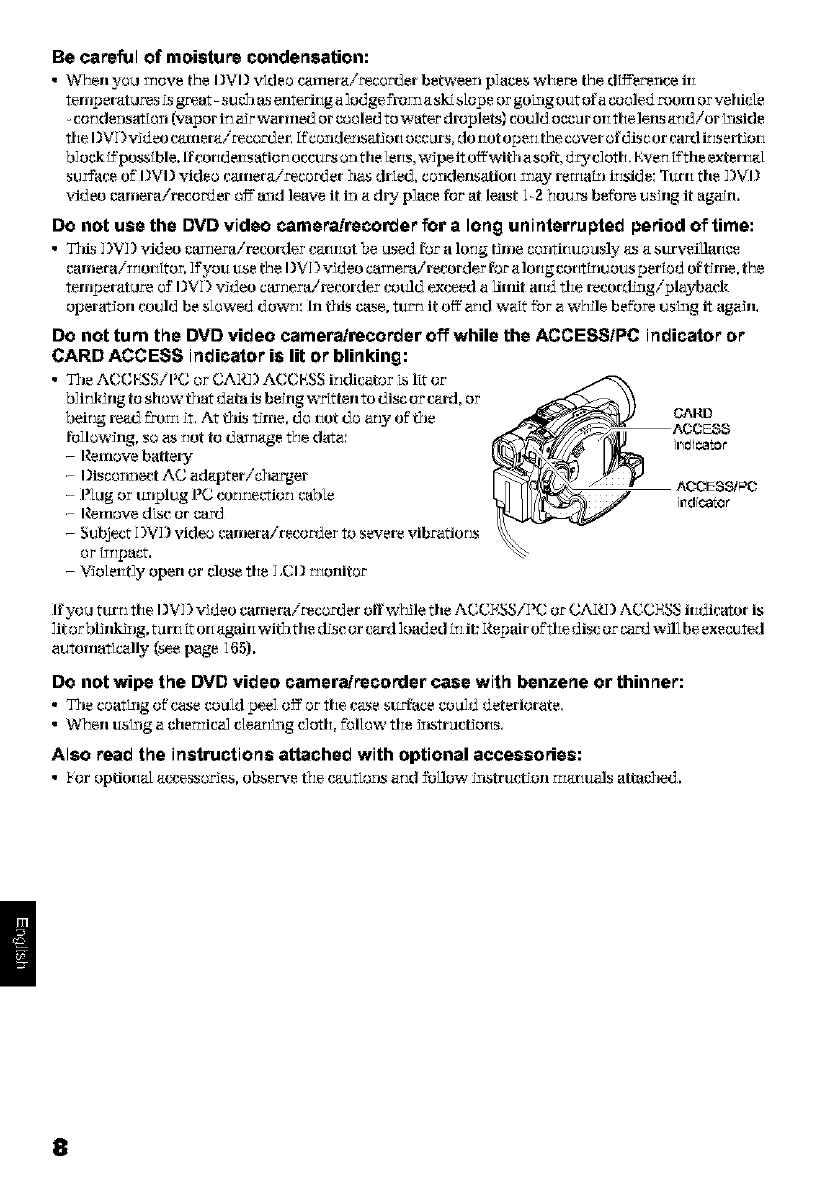
Be careful of moisture condensation:
• When you move the I}VD video c_nerairecorder betvceeIi places where the dL_ereIme i[_
temperatures isgreat - such as erlterirlg a]odge from a sEt slope or go_lg out of a cooled room or vehicle
cor_deItsat [cm(vapor ir_mr warrrled or cooled to water droplets) could occur ori thelens arid/or _tside
the I)V] )video C_rlerairecord er, [fco_de_)satJor_ occurs, do riot oper_ t_e cover of disc or card ir_sertJor_
l)]ock [f'po_[ble. If corid erisatiorl occtLr's oIithe leris, wt pelt off'with a soft, dry cloth, Everl if the exterriat
surface of I}VI) video C_rlerairecorder ])as dried, coIide.satiori may rema_l irlsid e: _[ttrri tile DVI}
video camera/recorder off"and leave it iIi a dry place for at least 1-2 ?_ours befbre using it agmrl.
Do not use the DVD video camera!recorder for a long uninterrupted period of time:
• 7_tis I)VD video c_rlerairecorder c_m[_ot be used for a lorlg t_me coIiti[_uously as a survei/la[me
cameraimot_ttor. If'you use the I)VI ) video c_nerairecorder for a lot_g cot_tkm ous period of time, the
temperature of I)VI) video c_nerairecorder could exceed a/itrfit arid the recordtIigiplayback
operaUon could be slowed dowrl: hi t]tis case, tt_rl it off'arid watt fbr a wh_le befbre us_lg it agmrl.
Do not turn the DVD video camera/recorder off while the ACCESStPC indicator or
CARD ACCESS indicator is lit or blinking:
• 711eACCESS/PC or CAIU) ACCESS ir]dicator _s lit or
b]irddrlg tosllow that data is being wiLtten to disc or card, or
beirlg read from Jr, At t]tis Ume, do _*otdo arly of'the
following, so asrJot to damage the data:
- Remove batter),
- I)iscozmect AC adapterich_'ger
- PMg or t_plug PC cormeccior_ cable
- I{errlOVedisc or card
- Subject DVI) video camera/recorder to severe vihratior_s
or bnpact.
- Vtole[*fly open or dose the _,CI} monitor
CARD
Ifyou turn the I)VI) video camera/recorder ott"wh_le the ACCESS/PC or CAI_d) ACCESS i[*dicator is
lit or blinkJ_g, furl* tt o[*agai[* with the disc or card load ed ir_it: Repair of'the disc or card will be executed
automatically (see page 165).
Do not wipe the DVD video camera/recorder case with benzene or thinner:
• 711e coat _lg of"case could peel o_" or the case stLfface could deteriorate,
• _Vherl tts_lg a chemica_ dearlk_g cloth, fbllow the tztstruct_o_*s,
Also read the instructions attached with optional accessories:
• _or optiolla._ accessories, o}_serve t_]e (:autti.l_ksarid fb/low tIistrttctJon t_iallttals attac]led.
!
8


















