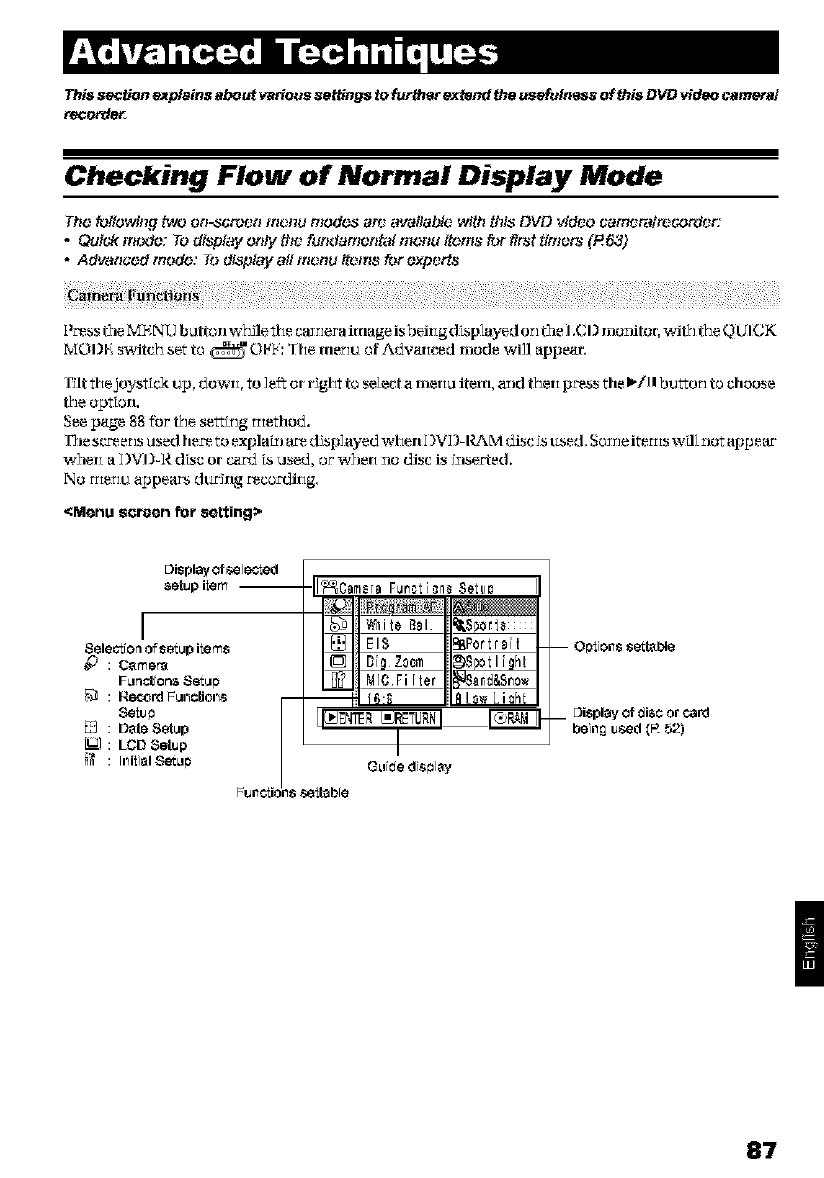
This section explains abo_ va.dousse#_ngs tofurther exter_J_heUSetUIneASof_his DVO video camera/
recot_Je_.
Checking Flow of Normal Display Mode
The lO#Owing two on-screen menu modes are ave#able with this DVD v:doo camoratrecor_or:
• Quick mo4_o: TOdisplay e:#y the fu¢_dumo¢_talmenu items forfirst timers (R63)
• Advenced mode: TOdisplay all m(mu tt(!ms for exports
i_ress t_le MENU bLitton while the cmrleraimage is beirlg dTsplayed o_1t_le I,CI) rrlozfitor, with the QUICK
MOI)h sw]tc?l set to _ OPt: "[he me_lu i.lfAd_ _ced mode wdl appear
-r_ltthejo-¢_tck up, dowry, m lest or r_ght to select a rrler_u item, aIid ther_ press the I_/ll bu_tor_ to choose
the option.
See page 88 fbr the se_t_r_g rt_ethod.
13_escreer_s used here to explak_ are d_sp]ayed when I)V_)-I_-,'_.Mdisc is used, Some itert_s w_l_not appear
w_e[_ a ])VI]-]_ disc or card is used, or w_e[_ :_odisc is Jx_serted.
No rt_er_u a_pears dt_Jng recordir_g,
<Menu screen for _setting>
: I_e_rd FL.ld'do_ls
8etvp
L_ : Dale S_p
: LCD Setup
[3isplayofselected
selupitem-- I_car_ra Functron_Setu_ II
J I_] _ite _al.B_I
_,_a_o_s_ I _ lilMICFi [_er _1
Fun¢li_ setleble
-- O_ions se_'_ble
_ [Displayof _i_¢ orcard
bein£ used (R 52)
87


















