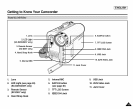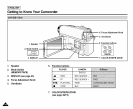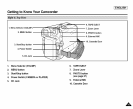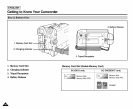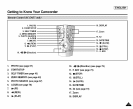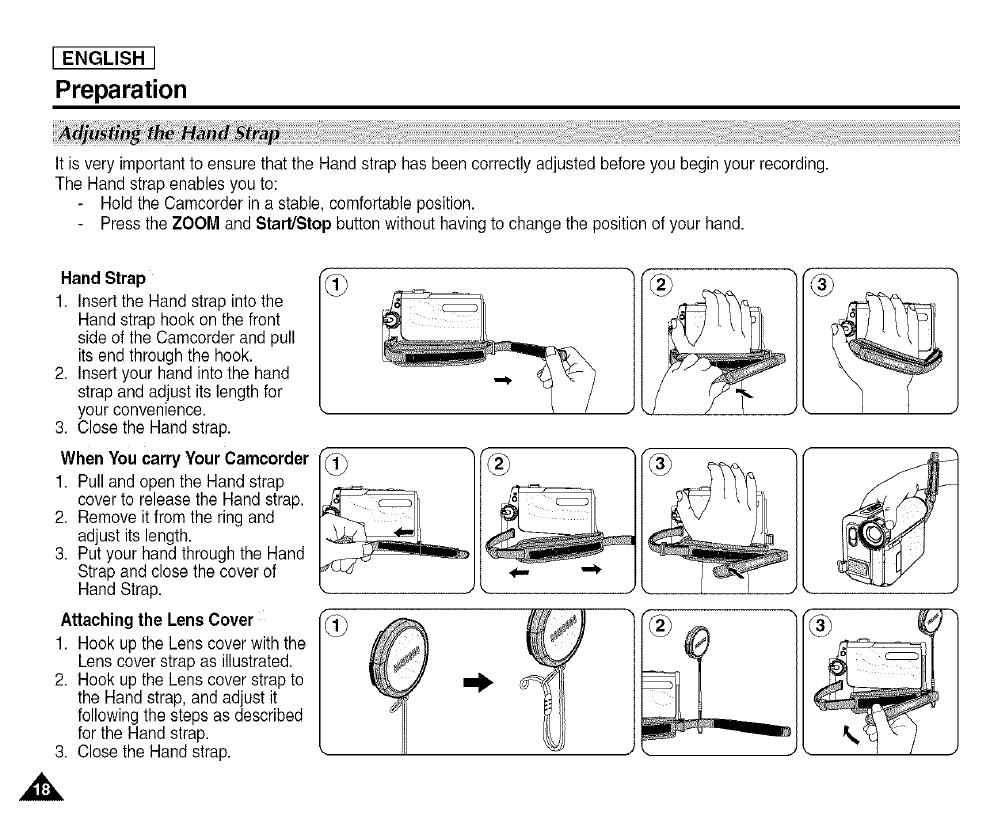
[ ENGLISH ]
Preparation
It is very important toensure that theHand strap hasbeen correctlyadjusted before you begin your recording.
The Hand strapenables you to:
Holdthe Camcorder in a stable, comfortableposition.
Pressthe ZOOM and Start/Stop button without havingto change the position ofyour hand.
Hand Strap
1. Insertthe Hand strap into the
Hand strap hook on the front
sideof the Camcorderand pull
its endthrough the hook.
2. Insertyour hand intothe hand
strap andadjust its lengthfor
your convenience.
3. Close the Hand strap.
When You carryYour Camcorder
1. Pull andopen the Hand strap
coverto release the Hand strap.
2. Remove itfrom the ring and
adjustits length.
3. Putyour hand through theHand
Strap and close the coverof
Hand Strap.
Attaching the Lens Cover
1. Hookup the Lenscover with the
Lenscover strap as illustrated.
2. Hook upthe Lens cover strap to
the Hand strap, and adjust it
following the steps as described
for the Hand strap.
3. Close the Hand strap.
d