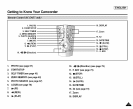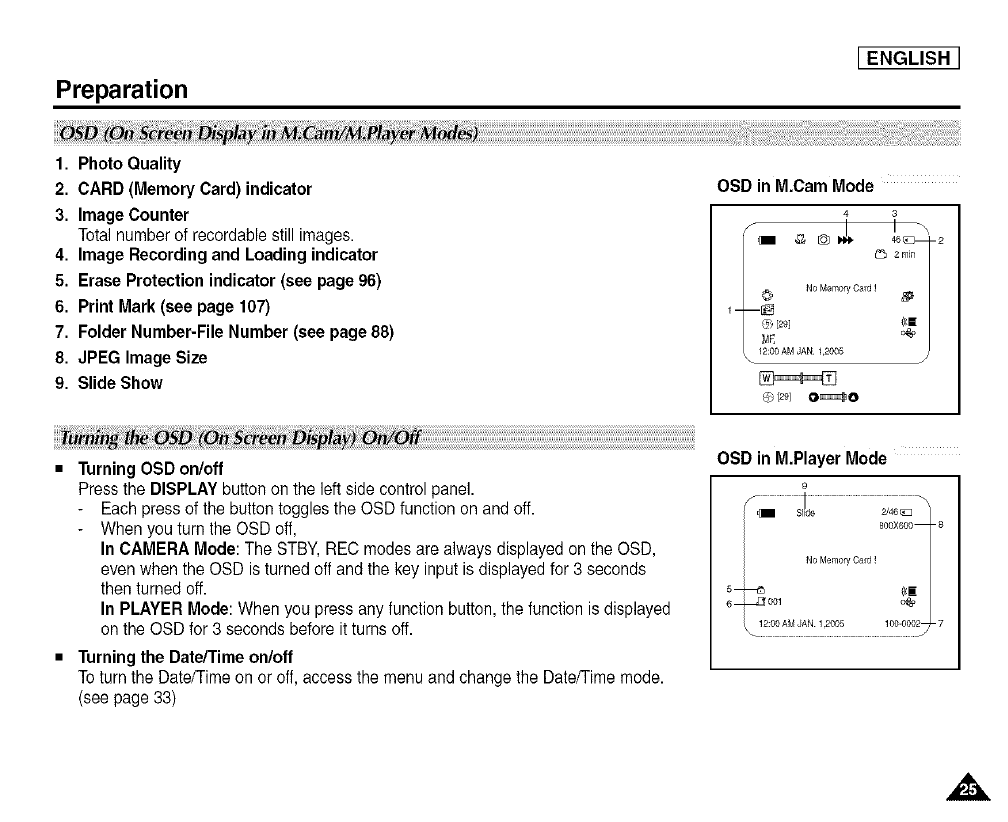
Preparation
[ ENGLISH ]
1. PhotoQuality
2. CARD (Memory Card) indicator
3. Image Counter
Totalnumberof recordable still images.
4. Image Recordingand Loading indicator
5. Erase Protectionindicator (see page 96)
6. Print Mark (see page 107)
7. FolderNumber-File Number (see page88)
8. JPEG ImageSize
9. Slide Show
OSD in M.CamMode
@[29] 0_0
OSD in M.Player Mode
TurningOSDon/off
Pressthe DISPLAYbuttonon the left side controlpanel.
Each pressof the buttontoggles the OSD functionon and off.
When you turn the OSD off,
In CAMERA Mode:The STBY, REC modes are alwaysdisplayed on the OSD,
evenwhen the OSD is turned off and the key input is displayed for 3seconds
then turned off.
In PLAYERMode:When you press any function button,the function is displayed
on the OSDfor 3 seconds before itturns off.
TurningtheDate/Time on/off
Toturn the Date/Timeon or off,access the menu and change the Date/Timemode.
(see page 33)