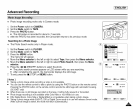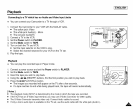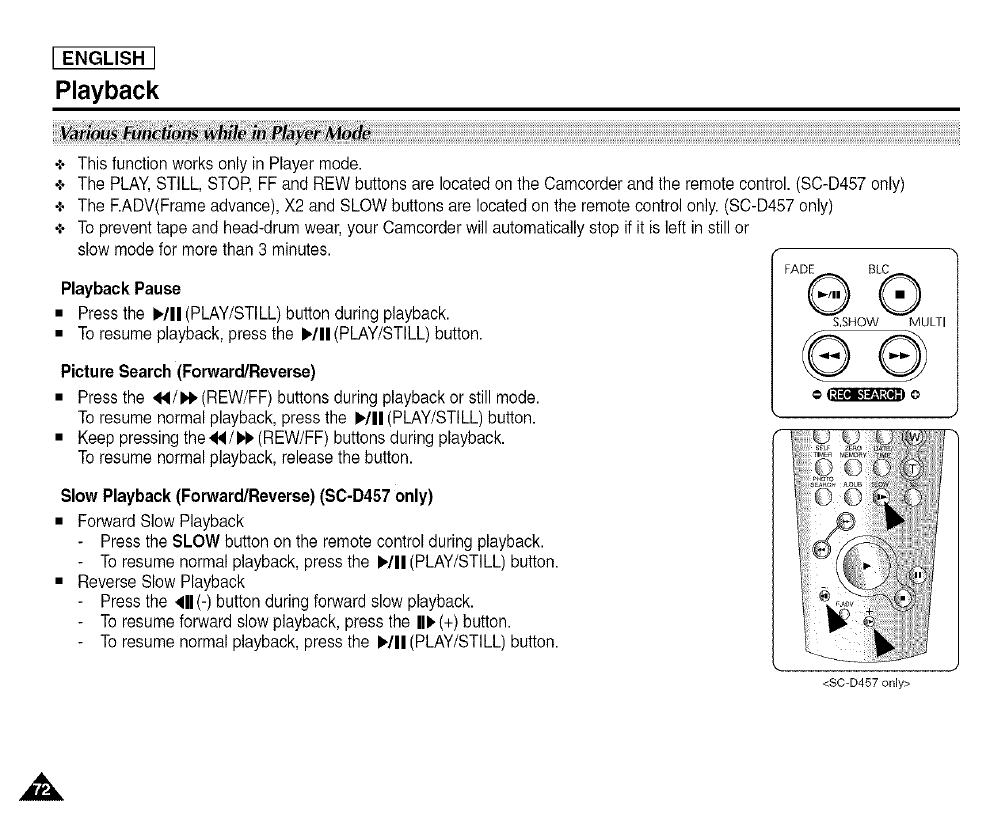
[ ENGLISH ]
Playback
+ This function works only in Playermode.
+ The PLAY,STILL, STOP,FF and REW buttons are locatedon the Camcorderand the remote control.(SC-D457 only)
+ The F.ADV(Frameadvance), X2 and SLOW buttons are located on the remotecontrol only. (SC-D457 only)
+ Toprevent tape and head-drumwear,your Camcorder will automaticallystop if it isleft in stillor
slow mode for more than 3 minutes.
Playback Pause
• Pressthe )/11 (PLAY/STILL)button during playback•
• Toresume playback, pressthe I_/11(PLAY/STILL)button•
Picture Search (Forward/Reverse)
• Pressthe ,_/I_,(REW/FF) buttons duringplaybackor still mode•
Toresume normal playback, pressthe )/11 (PLAY/STILL)button•
• Keeppressingthe _/_ (REW/FF)buttons during playback•
Toresume normal playback, release the button•
Slow Playback (Forward/Reverse) (SC-D457only)
• ForwardSlow Playback
Pressthe SLOW button on theremote control during playback•
Toresume normalplayback, pressthe I,,/11(PLAY/STILL)button•
• Reverse SlowPlayback
Pressthe 411(-)buttonduring forward slow playback•
Toresumeforward slow playback, press the Ill, (+) button•
Toresume normalplayback, pressthe ,/11 (PLAY/STILL)button•
F,O
S,SHOW MULTI
<SC-D457 only>