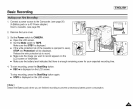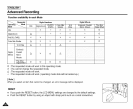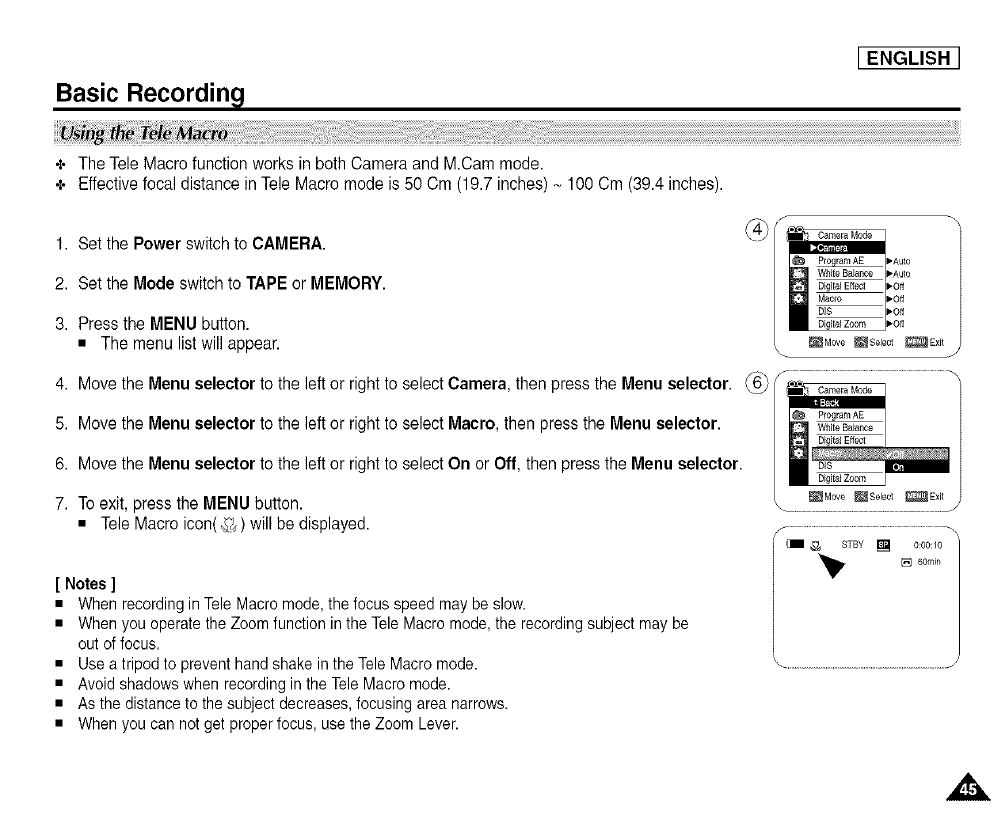
Basic Recording!
[ENGLISH
+ TheTele Macro function works in bothCamera and M.Cam mode.
4, Effectivefocal distance inTele Macro mode is 50 Cm (19.7 inches) - 100Cm (39.4inches).
1. Set the Power switch to CAMERA.
2. Set the Modeswitch to TAPE orMEMORY.
3. Pressthe MENU button.
• The menu listwill appear.
4. Movethe Menu selector to theleft or rightto select Camera, thenpress the Menu selector. (_
5. Movethe Menu selector tothe left or rightto select Macro, then pressthe Menu selector.
6. Movethe Menu selector to theleft or rightto select On or Off, then pressthe Menu selector.
7. Toexit, press the MENU button.
• TeleMacro icon(4_) will be displayed.
[ Notes ]
• When recording inTele Macro mode, the focus speed may be slow.
• When you operate the Zoom function in the Tele Macro mode, the recording subject may be
out of focus.
• Use a tripod to prevent hand shake in the Tele Macro mode.
• Avoid shadows when recording in the Tele Macro mode.
• As the distance to the subject decreases, focusing area narrows.
• When you can not get proper focus, use the Zoom Lever.
Plogram AE
_Move _Select _Exit
J
...........................................................................................J