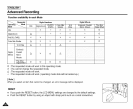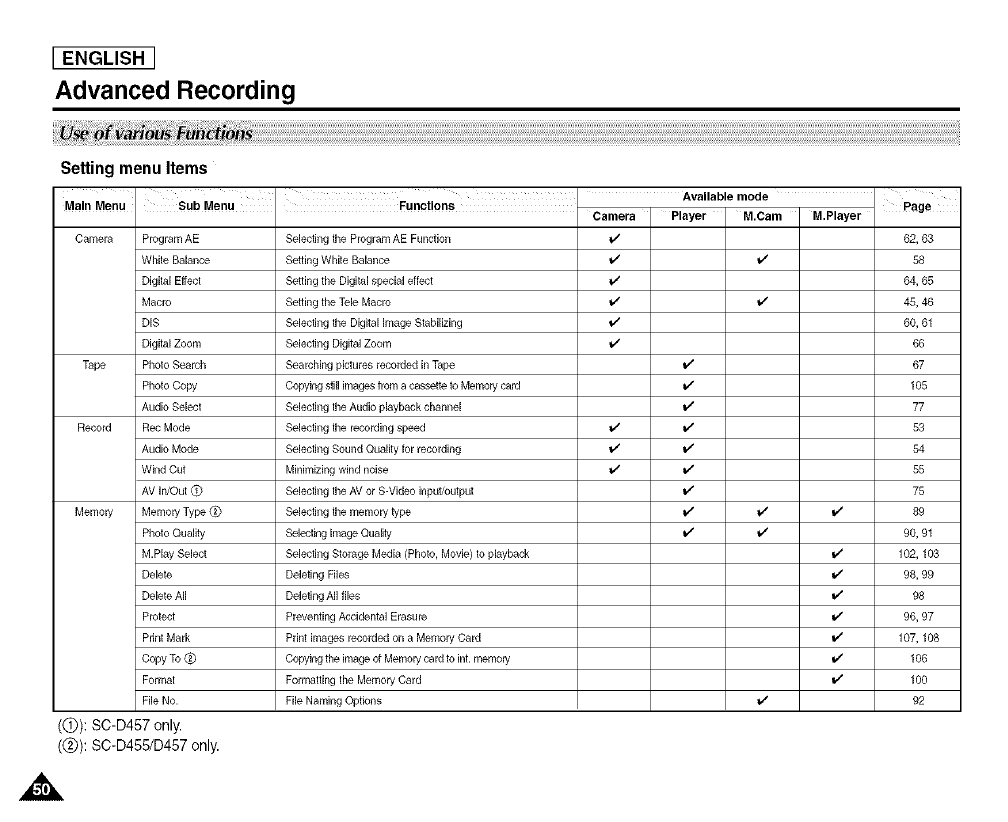
[ ENGLISH ]
Advanced Recording
Main Menu
Camera ProgramAE Selecting the Program AE Function t,/
White Balance Setting White Balance t,/
Digital Effect Setting the Digital special effect t,/
Macro Setting the Tele Macro t,/
DIS Selecting the Digital Image Stabilizing t,/
Digital Zoom Selecting Digital Zoom t,/
Tape Photo Search Searching pictures recorded in Tape
Photo Copy Copyingstill imagesfrom a cassette to Memory card
Audio Select Selecting theAudio playback channel
Record Rec Mode Selecting the recording speed t,/
Audio Mode Selecting Sound Quality for recording
Wind Cut Minimizing wind noise
AV In/Out(_) Selecting theAV or S-Video input/output
Memory Memory Type (_) Selecting the memory type
Photo Quality Selecting ImageQuality
M.PlaySelect Selecting Storage Media (Photo, Movie) to playback
Delete Deleting Fi(es
Delete All Deleting Allfiles
Protect Preventing Accidental Erasure
PrintMark Print imagesrecorded on a Memory Card
Copy To (_) Copying the imageof Memory card toint. memory
Format Formattingthe Memory Card
File No. File NamingOptions
(@): SC-D457 only.
(@): SC-D455/D457only.
Setting menu Items
Available mode
Sub Menu ' Functions
Camera Player M.Cam M.Player
v"
v"
v"
v"
v"
v"
v"
v"
v"
v"
v"
v"
v"
v"
v"
v"
v"
v"
Page
62, 63
58
64, 65
45, 46
60, 61
66
67
105
77
53
54
55
75
89
90, 91
102,103
98, 99
98
96, 97
107,108
106
100
92