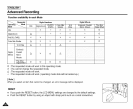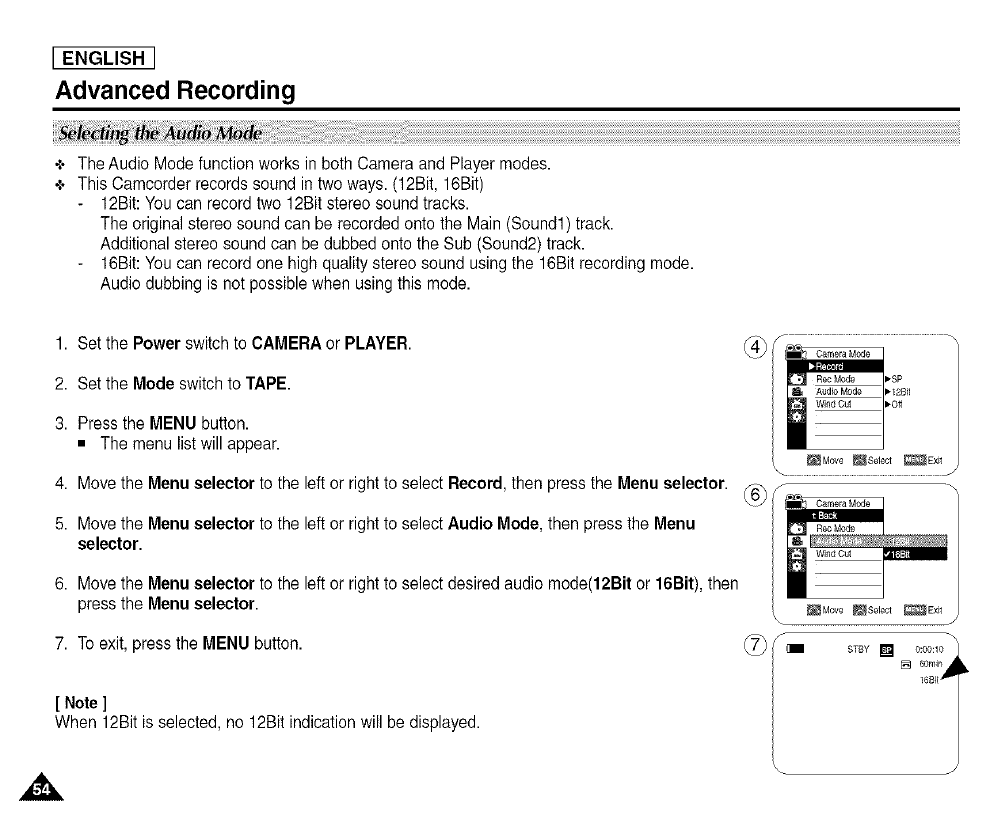
[ ENGLISH ]
Advanced Recording
+ The Audio Mode function works in both Camera and Player modes.
4 This Camcorderrecords sound intwo ways. (12Bit, 16Bit)
12Bit:You can record two 12Bit stereo soundtracks.
The original stereo sound can be recordedonto the Main(Sound1) track.
Additional stereo sound can be dubbedonto the Sub(Sound2) track.
16Bit:You can record one high quality stereo sound using the 16Bitrecordingmode.
Audiodubbing is not possible when using this mode.
1. Setthe Power switchto CAMERA orPLAYER.
2. Setthe Mode switch to TAPE.
3. Pressthe MENUbutton.
• The menu list will appear.
S ....................................................................................
r
• I_SP
Audio Mode I_12Bil
4. Movethe Menu selector to the left or right to select Record, then pressthe Menu selector. _6_f
5. selector.Movethe Menu selector to the left or right to select Audio Mode, then pressthe Menu
6. pressM°VethetheMenuMenuselector.Select°rto the left or right to select desiredaudio mode 12B t or 16Bt), then
\
7. To exit, pressthe MENU button.
[ Note ]
When 12Bit is selected, no 12Bit indicationwill be displayed.
_Move _Select _Exit /?
STBY [] 0:00:10
J