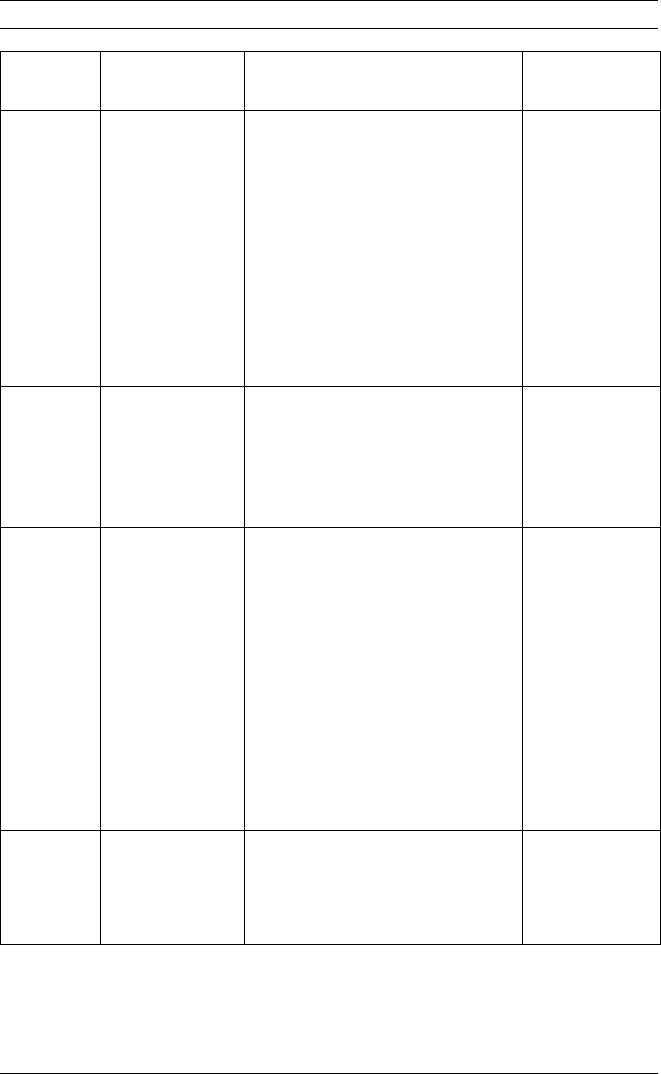
104 en | On-Screen Display Menu Navigation AutoDome Easy II IP
F.01U.164.576 | 2.0 | 2010.03 Installation Manual Bosch Security Systems, Inc.
Privacy
Masking
Allows
masking of
sensitive
areas. Up to 12
privacy masks
are available,
with a
maximum limit
of eight (8) to
a scene.
Exit: Saves and exits menu.
Mask: 1 to 12 masking areas.
Follow the on-screen
instructions to set a mask. See
Restore Defaults: Restores
the default settings for this
menu only.
Edit
Sector
Title
Allows editing
existing Sector
(Zone) Titles
Select a sector title to access
the character palette. See
Section 13.5.1 Specifying a
Shot or a Sector Title,
page 105, for instructions.
Edit
Scene
Title
Allows editing
existing Scene
(Shot) Titles
Select a scene title, then
choose a menu option:
– Edit Scene Title to
access the character
palette. See
Section 13.5.1 Specifying
a Shot or a Sector Title,
page 105, for
instructions.
– Clear Scene to delete the
selected scene title.
Restore
Defaults
Restores the
default setting
for this menu
only.
Menu Description Sub-menu / Description Default
Setting


















