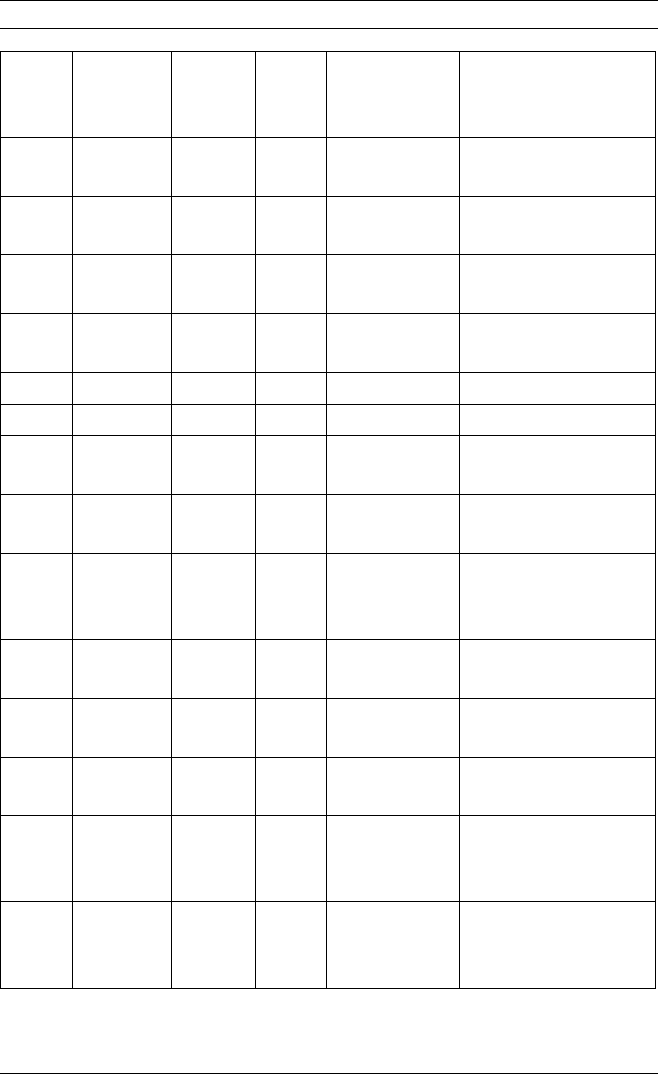
AutoDome Easy II IP Keyboard Commands by Number | en 125
Bosch Security Systems, Inc. Installation Manual F.01U.164.576 | 2.0 | 2010.03
Y On/Off 90* Command
Lock/Unlock
On–lock on
Off–lock off
Y On/Off 91 Lens Polarity
menu
On–reverse
Off–normal
Y On/Off 92 Lens Polarity
menu
On–reverse
Off–normal
Y On/Off 93 Lens Polarity
menu
On–reverse
Off–normal
On/Off 100 Record A Activate/Deactivate
On/Off 101 Record B Activate/Deactivate
On 997 FastAddress,
display
Display current
address
On 998 FastAddress,
all units
Display and program
current address
On 999 FastAddress,
unaddressed
domes
Display and program
an unaddressed
AutoDome Easy II
Set “1-99” Pre-position
programming
Set ##–programs a
preset view
Shot “1-99” Pre-position
recall
Shot ##–recall
programmed preset
Set 100 Pre-position
menu
Enters the Pre-
position menu
Set/
Shot
101 Autopan left
limit
Set–programs left
limit
Shot–shows limit
Set/
Shot
102 Autopan right
limit
Set–programs right
limit
Shot–shows limit
Locked Alarm
Rule
Output
Function
Key
Comm
No.
Command Description


















