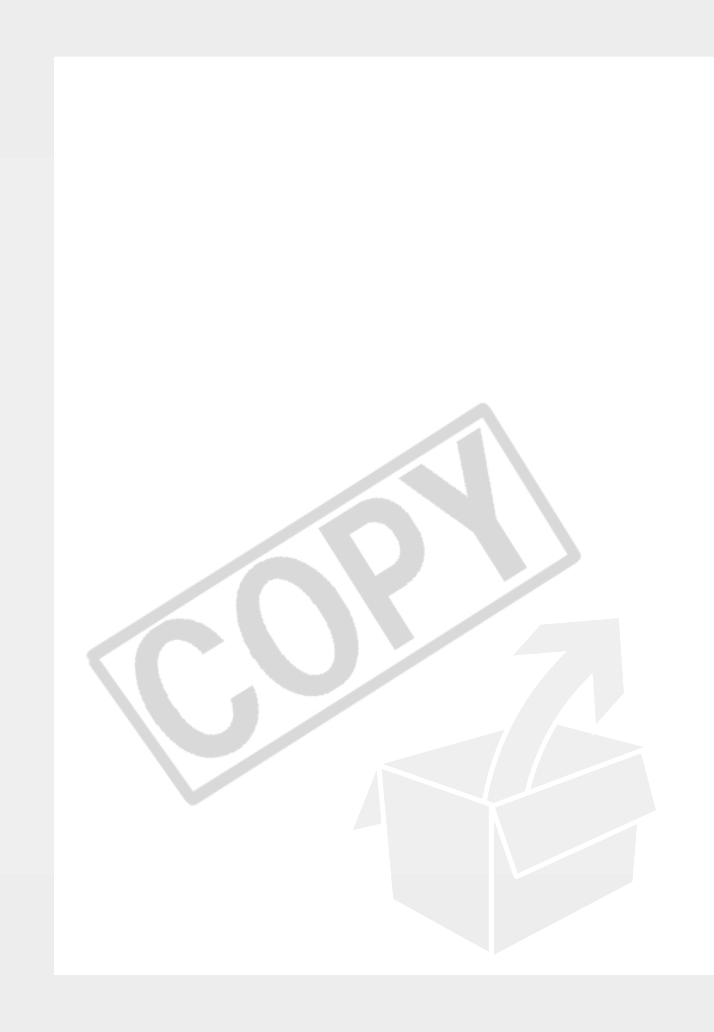
6
Table of contents
Introduction _________________________________
3 Enjoying High-Definition Video with
your Camcorder
4 Important Notes About the Hard Disk Drive
10 About this Manual
11 Getting to Know the Camcorder
11 Supplied Accessories
12 Components Guide
15 Screen Displays
Preparations ________________________________
18 Getting Started
18 Charging the Battery Pack
19 Preparing the Wireless Controller and Accessories
21 Basic Operation of the Camcorder
21 Power Switch
21 Operating Modes
22 Navigation Buttons and Control Dial
22 Function Guide
23 Using the Menus
24 First Time Settings
24 Setting the Date and Time
25 Changing the Language
25 Changing the Time Zone
26 Getting Ready to Start Recording
26 Adjusting the Position and Brightness of the LCD Screen
27 Inserting and Removing a Memory Card
D122_PAL_E.book Page 6 Thursday, July 19, 2007 6:54 PM


















