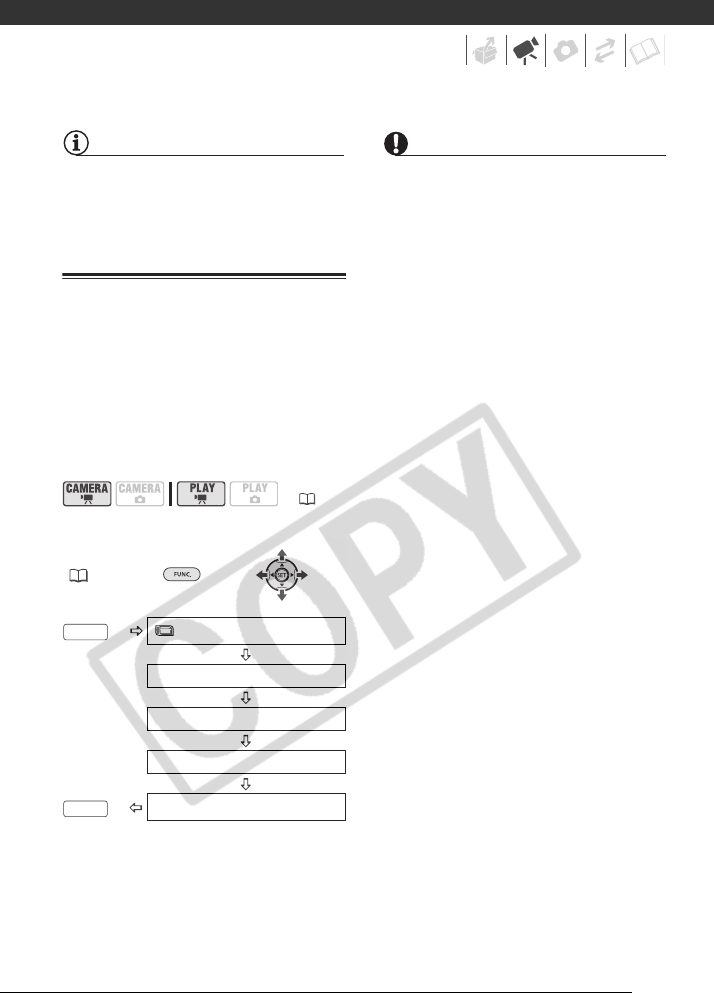
61
NOTES
The numbers at the bottom indicate the
scene's original position (on the left) and
the marker's position (on the right).
Initializing the Hard Disk
Initializing erases all movies on the hard
disk, allowing you free up space for
more recordings. In addition, it reduces
hard disk fragmentation, which may
reduce performance and occurs as
movies are recorded and deleted over
time.
* Original index screen only
FUNC.
( 23)
**Close the menu only after the screen
display returns to the [HDD OPERATIONS]
menu.
IMPORTANT
• Initializing the hard disk will permanently
erase all recordings. The lost original
recordings cannot be recovered. Make
sure you back up important recordings
in advance using an external device.
• While initializing, do not disconnect the
power source or turn off the camcorder.
• Do not use your computer to initialize
the camcorder's hard disk. Doing so will
result in the camcorder ceasing to
function properly.
( 21)
FUNC.
MENU
HDD OPERATIONS
INITIALIZE HDD
YES
FUNC.
YES
*
**
D122_PAL_E.book Page 61 Thursday, July 19, 2007 6:54 PM


















