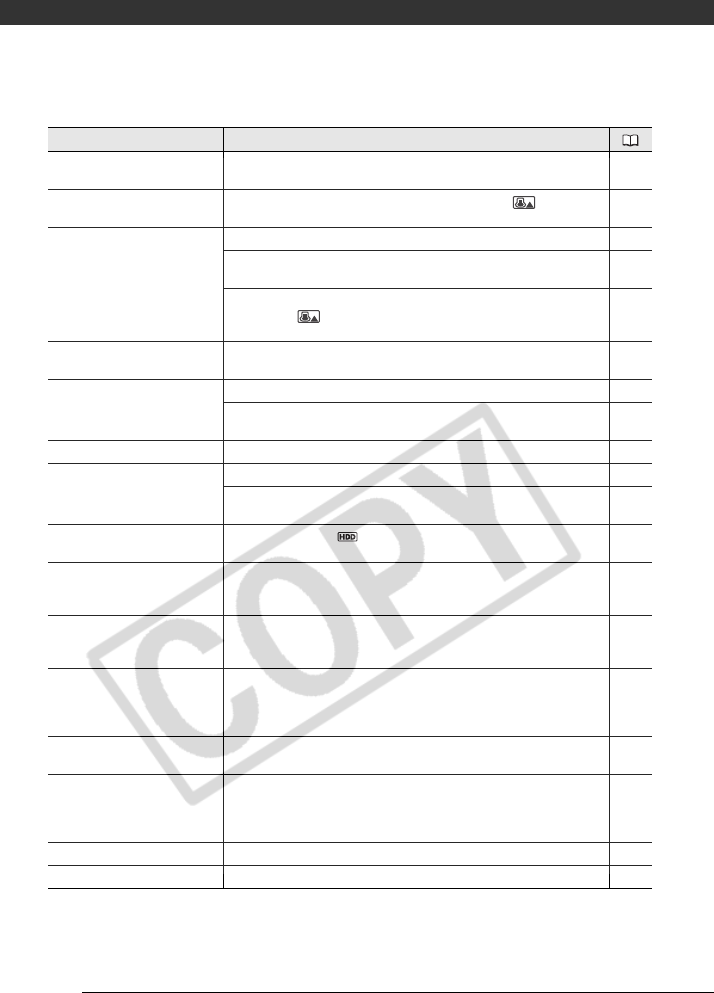
Additional Information
94
COULD NOT ADD TO PLAYLIST Scene could not be added to the playlist. You cannot add more than 999
scenes to the playlist. Delete some recordings.
38
TEMPERATURE TOO HIGH
CANNOT PLAY BACK
The camcorder has exceeded its operational temperature ( appears).
Turn off the camcorder and let it cool down before resuming use.
–
CANNOT READ THE HARD DISK Hard disk could not be read. –
This message can also appear if condensation has formed. Wait until the
camcorder dries completely before resuming use.
101
This message can also appear if the camcorder has exceeded its operational
temperature ( appears). Turn off the camcorder and let it cool down
before resuming use.
–
UNABLE TO RECOGNIZE THE DATA You transferred data to the camcorder recorded in a different television system
(NTSC).
–
ACCESS ERROR There was an error when reading the hard disk or attempting to write onto it. –
This message can also appear if condensation has formed. Wait until the
camcorder dries completely before resuming use.
101
AVOID MOVING THE CAMCORDER Try not to move the camcorder while the image is being recorded. –
UNABLE TO RECOVER DATA Could not recover a corrupted file. –
This message can also appear if condensation has formed. Wait until the
camcorder dries completely before resuming use.
101
HARD DISK FULL The hard disk is full (“ END” appears on the screen). Delete some
recordings to free some space.
38
TASK IN PROGRESS
DO NOT DISCONNECT THE
POWER SOURCE
The camcorder is updating the hard disk. Do not disconnect the compact
power adapter or remove the battery pack.
–
DROP SENSOR IS TURNED OFF The camcorder was turned on while [DROP SENSOR] is set to [OFF]. In such
case, dropping the camcorder can increase the likelihood of hard disk
damage.
44
DROP DETECTED
POWER WAS TURNED OFF
When the camcorder is dropped while it is on or connected to a computer with
the USB cable, the camcorder automatically turns off to protect the hard disk.
This message appears the next time the camcorder is turned on. This is not a
malfunction.
–
USE THE CAMCORDER TO
INITIALIZE THE HARD DISK
A hard disk error occurred and data cannot be recovered. Initialize the hard
disk.
61
BUFFER OVERFLOW
RECORDING WAS STOPPED
Drops were detected repeatedly and the buffer became full. Move to a more
stable location and allow data to be written onto the hard disk. Set [DROP
SENSOR] to [OFF] if using the camcorder in a situation where drops are likely
to be detected repeatedly.
44
NO CARD There is no memory card in the camcorder. 27
NO IMAGES No images are recorded on the memory card. –
Message Explanation
D122_PAL_E.book Page 94 Thursday, July 19, 2007 6:54 PM


















