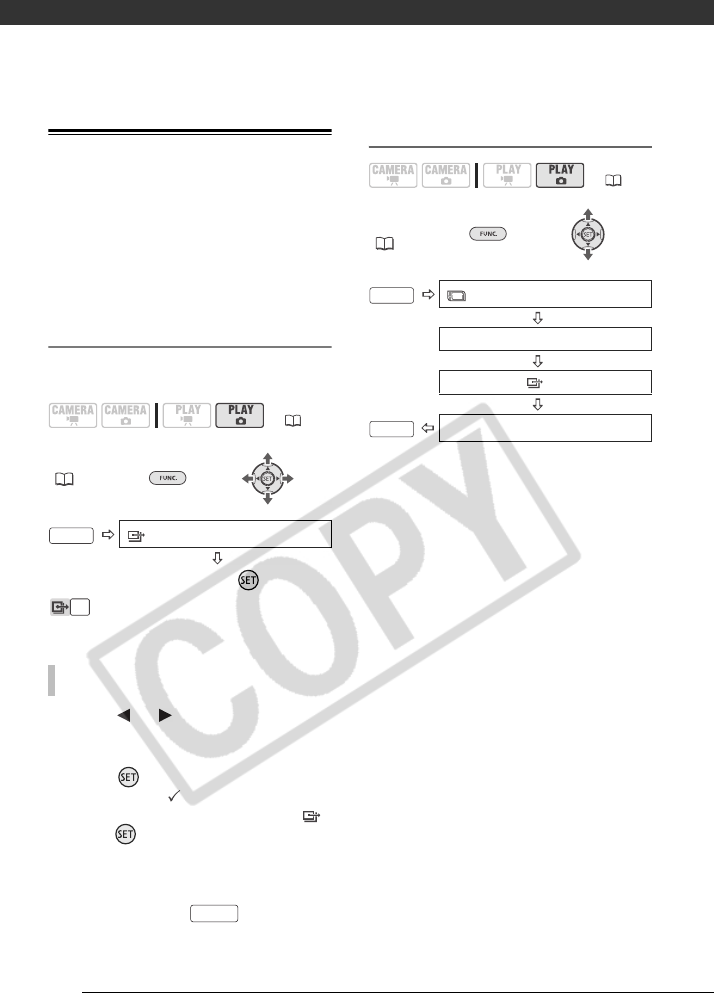
External Connections
88
Transfer Orders
You can mark in advance the still
images you want to transfer to the
computer as transfer orders. You can
set transfer orders for up to 998 still
images.
Selecting Still Images to Transfer
(Transfer Order)
Set the transfer orders before connecting
the camcorder to the computer.
FUNC.
( 23)
: The image selection screen
appears.
1 Press or to select the still
image you want to mark with a
transfer order.
2 Press to set the transfer order.
A checkmark appears in the box
next to the transfer order symbol .
Press again to cancel the
transfer order.
3 Repeat steps 1-2 to mark
additional images with transfer
orders or press twice to
close the menu.
Erasing All Transfer Orders
FUNC.
( 23)
( 21)
FUNC.
TRANSFER ORDER
Press
FROM THE IMAGE SELECTION SCREEN
FUNC.
( 21)
FUNC.
MENU
STILL IMG OPER.
ERASE ALL ORD
FUNC.
YES
D122_PAL_E.book Page 88 Thursday, July 19, 2007 6:54 PM


















