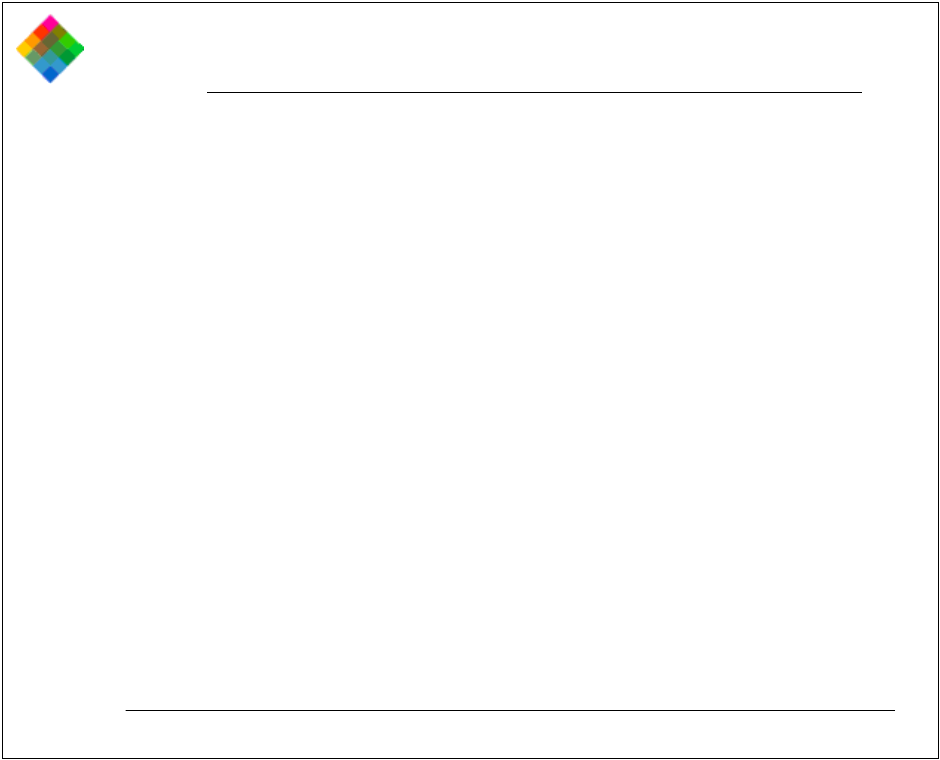
11
Viewing and transferring the pictures in the camera
Page
(PowerMac or
PowerPC)
Page
(PC/Windows) Steps
32 43 1 Connect the camera to the computer.
120 166 2 View thumbnails (small
representations) of the pictures stored
in the camera.
127 173 3 Select and transfer the pictures to the
computer.
141 188 4 Delete the pictures from the camera.


















