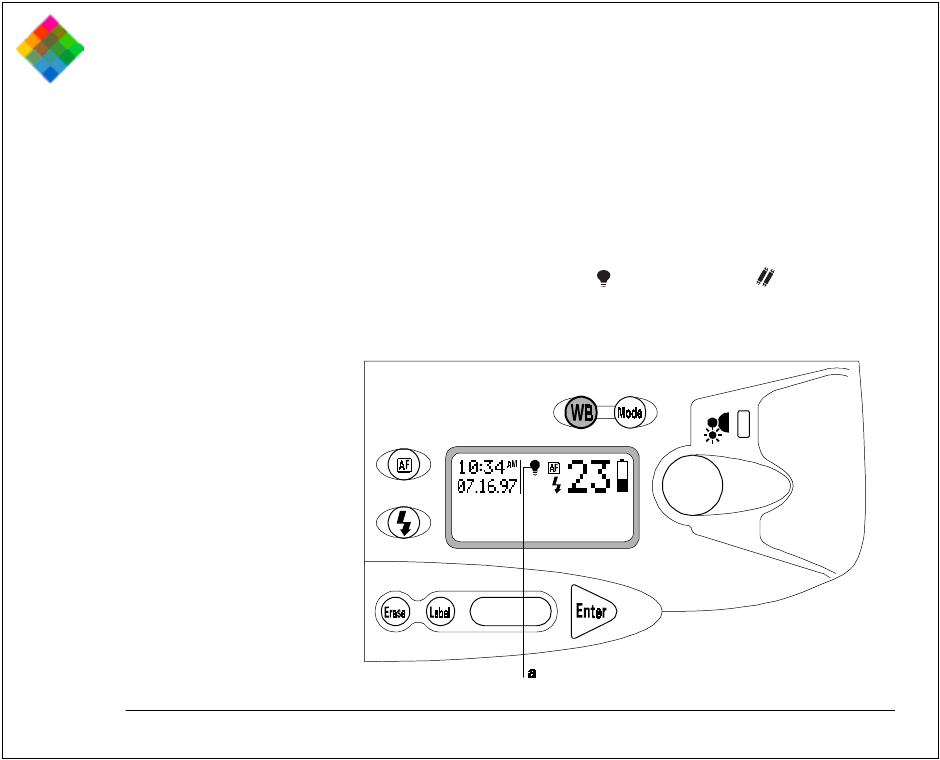
Using the PDC-3000 camera 81
To achieve accurate colors, you must choose the white
balance setting that matches lighting conditions in the scene.
Using an incorrect setting can give your pictures an unnatural
yellow, blue or green tint.
Use the daylight setting for taking pictures outdoors. When
taking pictures indoors under incandescent or fluorescent
lighting, change the camera to the appropriate setting by
pressing the White Balance button (WB).
When either incandescent (
) or fluorescent ( ) lighting is
selected, the appropriate symbol appears on the LCD panel
(a). When daylight is selected, no symbol is visible.
218.CDR
Setting the camera for
current lighting
conditions


















