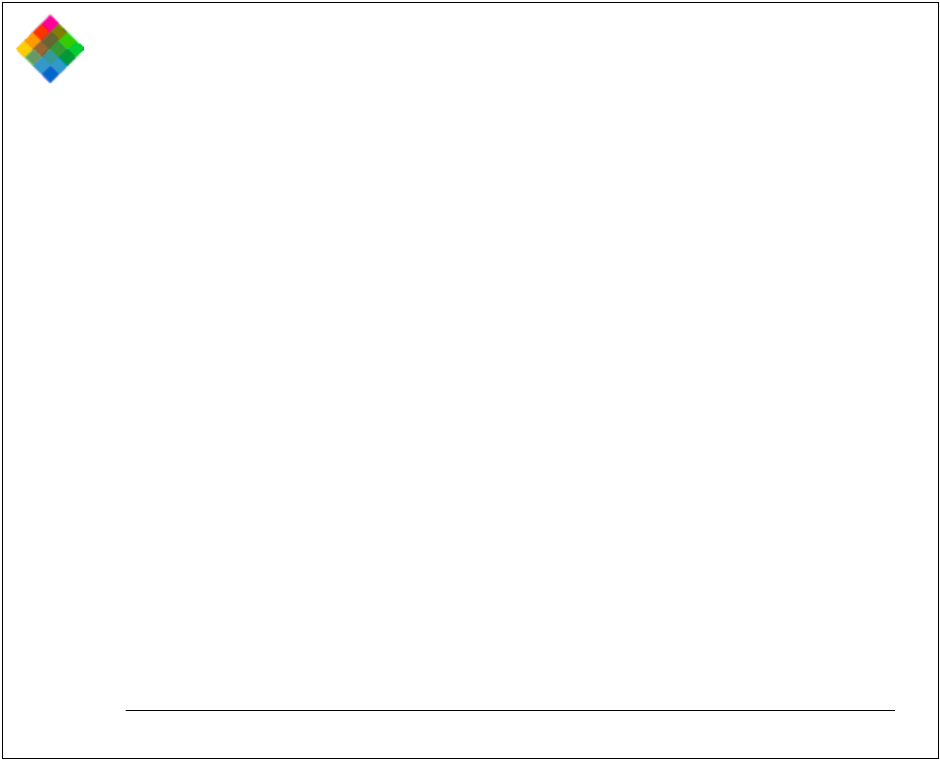
Using the PDC-3000 with your PowerMac/PowerPC 117
With the Take Pictures window you can:
· Display a viewfinder image on your computer screen for
framing pictures.
· Change the viewfinder orientation from landscape to portrait
or vice versa.
· Change the camera settings for flash, lighting conditions,
automatic focus and backlight compensation just as you
would with the controls on the camera.
· Take a picture and immediately transfer it to the computer or
to a preview window where you can choose enhancement
and resolution options before saving the picture to your
computer.


















