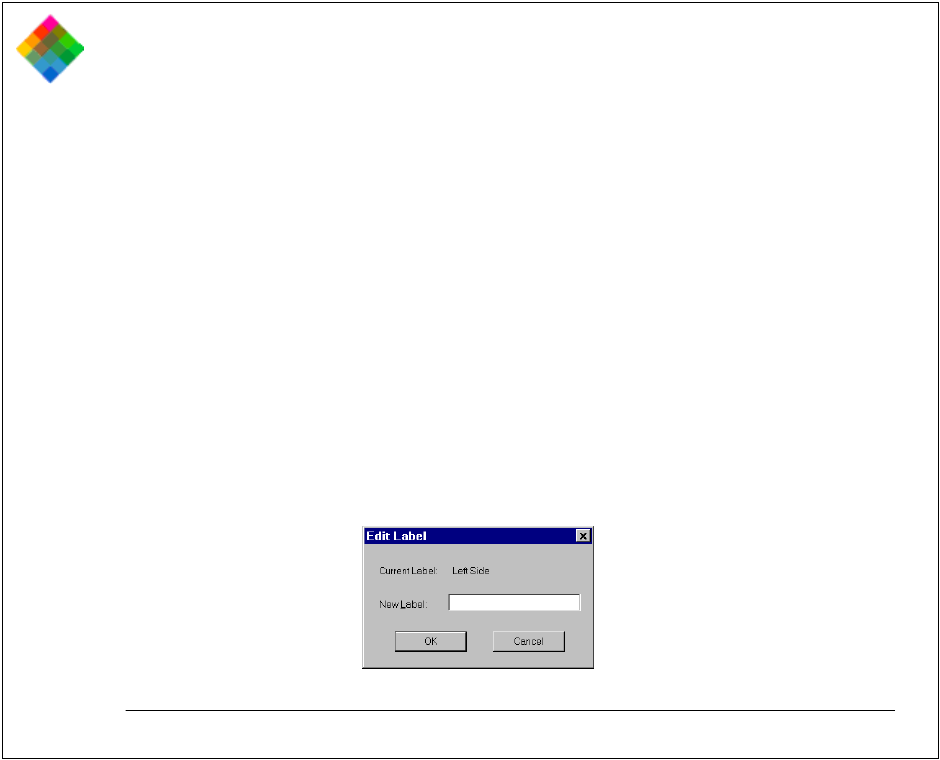
Using the PDC-3000 with your PC 173
You can rotate pictures in 90-degree counter-clockwise
increments to change their orientation from landscape to
portrait or vice versa.
To rotate one or more pictures:
1 View the pictures in the camera as described on page 166.
2 Select one or more pictures to be rotated. (See Selecting
thumbnails on page 169.)
3 Rotate the selected pictures 90 degrees by clicking the Rotate
button. (To rotate the pictures further, continue to click the
Rotate button.)
If you wish, you can edit a picture label in the Transfer
Pictures tab.
To edit a label, click on the desired thumbnail with the right
mouse button to display a pop-up menu. Then choose Edit
Label to display an Edit Label dialog box.
EDITLAB.BMP
Rotating pictures
Editing a picture label


















