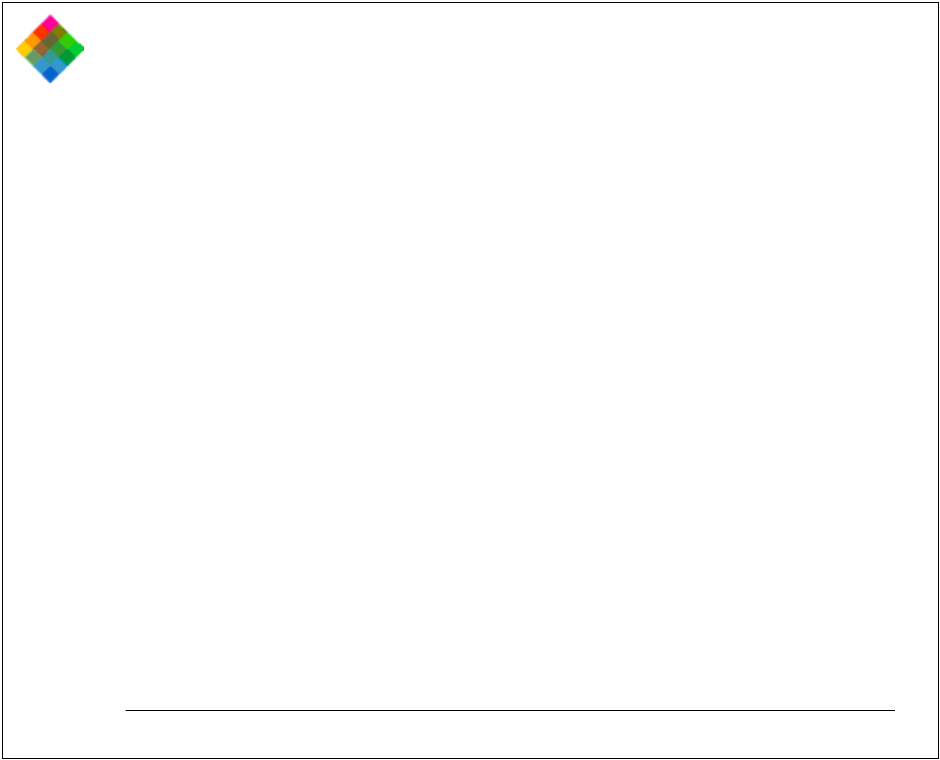
Using the PDC-3000 with your PC 186
Gray World Uses all the pixels in the picture to determine
and correct the color bias.
Bright World Uses the brighter pixels to determine and
correct the color bias.
· Saturation Reduces or increases color saturation. Moving
the slider left decreases saturation, and moving it right
increases saturation. Placing the slider it the center position
leaves saturation unaffected.
When transferring pictures from the PDC-3000 camera
directly to disk as described in the previous sections, you have
a choice of two file formats for the transferred pictures: TIFF
and PDN.
TIFF is a standard image file format compatible with most
image-processing, presentation, word-processing and page-
layout applications. When you transfer pictures in this
format, you can later import them to other applications for
displaying or printing.
Choosing a file format


















