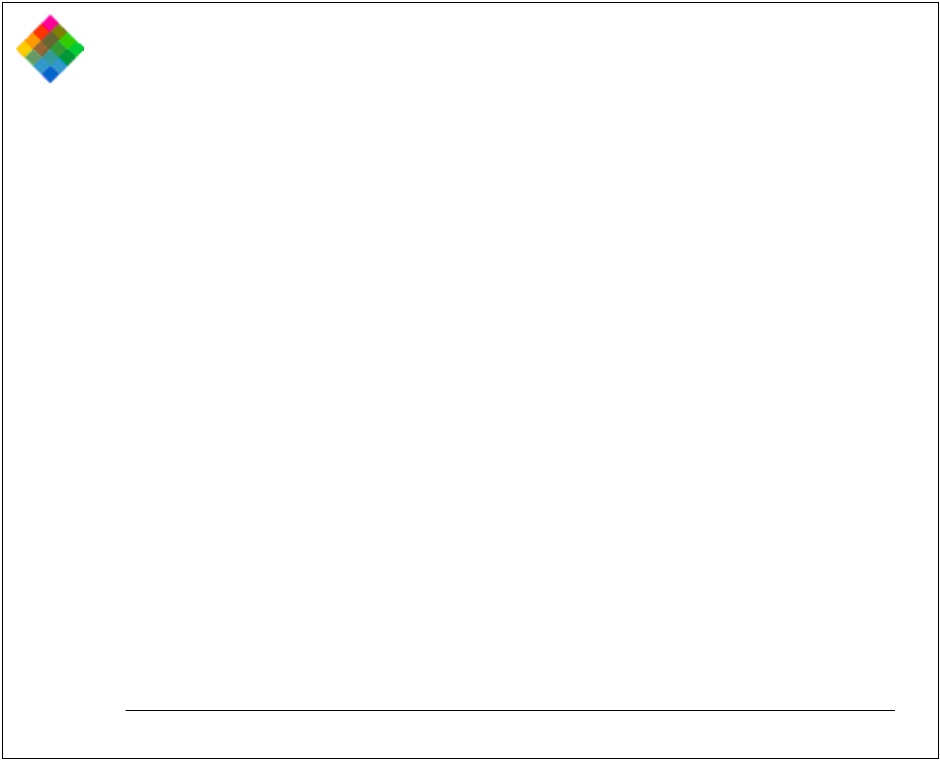
Using the PDC-3000 with your PC 187
When the PDC software is used to save pictures in the TIFF
format, it saves the pictures in one of two available
resolutions: High (800x600 pixels) or Super High
(1600x1200 pixels). It also applies Polaroid's IQA image
enhancement to the saved images, if you have selected IQA
processing through the Set Preferences tab or the Preview
Image window accessible from the Transfer Pictures tab.
PDN ("Polaroid Digital Negative") is a proprietary Polaroid
format that generally cannot be used with other applications.
The PDN format, however, provides you with more options
than the TIFF format after you have transferred the pictures
to your computer. PDN files also require considerably less
storage space than their equivalent TIFF files.
Pictures saved on your computer's hard drive in the PDN
format can be converted to TIFF images later via the PDC
TWAIN driver or PDC Direct. At the time of conversion, you
can choose the resolution (High or Super High) and the IQA
image enhancement options.
See Working with PDN files saved on your computer on page
189 for more information.


















