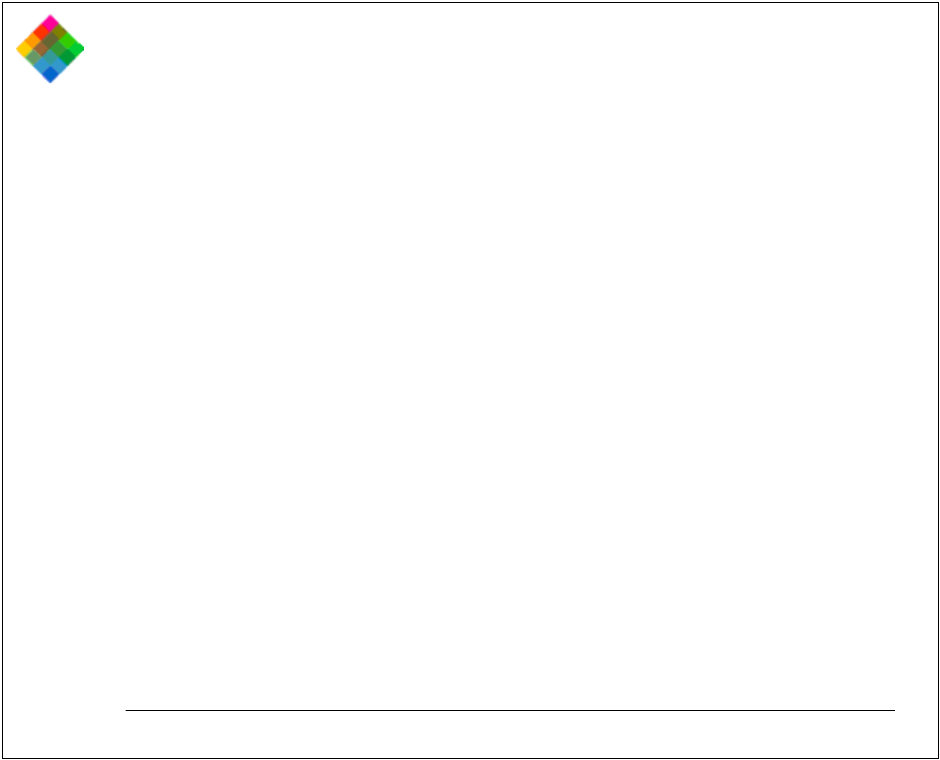
Using the PDC-3000 camera 73
To remove the CompactFlash card, pull it out of the
CompactFlash card slot.
You can safely remove the CompactFlash card with camera
power on or off, but do not remove the card when any of
these messages is visible on the camera LCD panel:
• busy
• erasing
• connected
• opening cf
• formatting
If you do remove the card during one of these operations, the
message “retry cf” appears on the LCD panel. To resume and
complete the operation, reinsert the CompactFlash card and
press the Enter button. To abort the operation instead, turn
the camera off and back on.
Removing the
CompactFlash card


















