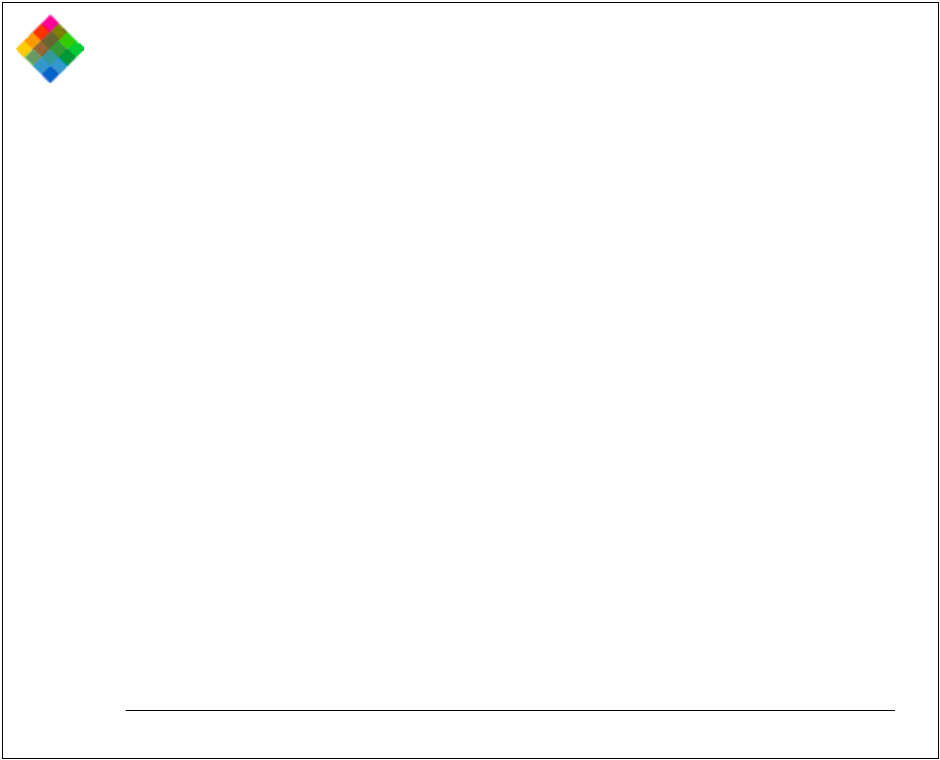
Using the PDC-3000 with your PC 204
7 Change one or more of the settings as needed:
Default name and picture label Click the Set button and type
new entries. (Only upper case letters, numerals, hyphens and
spaces can be used in the default picture label.)
Camera sound indicators Turn on or off by clicking on the
Sound check box.
Camera internal clock Click the Sync Camera with
Computer button to set the camera to the computer’s date
and time settings.
Compression level See Selecting a picture compression level
on page 76 for more information.
Automatic shutoff timeouts Click the appropriate scroll
button to change the viewfinder timeout (1-100 seconds) or
the camera power-off timeout (1-60 minutes).
Picture resolution Click on the desired resolution button
(800x600 or 1600x1200).
IQA processing Turn IQA image enhancement on or off by
clicking on the Use IQA Processing checkbox. Select
individual IQA features by clicking the Default IQA Settings
button. (See Choosing IQA processing options on page 181
for more information.)


















