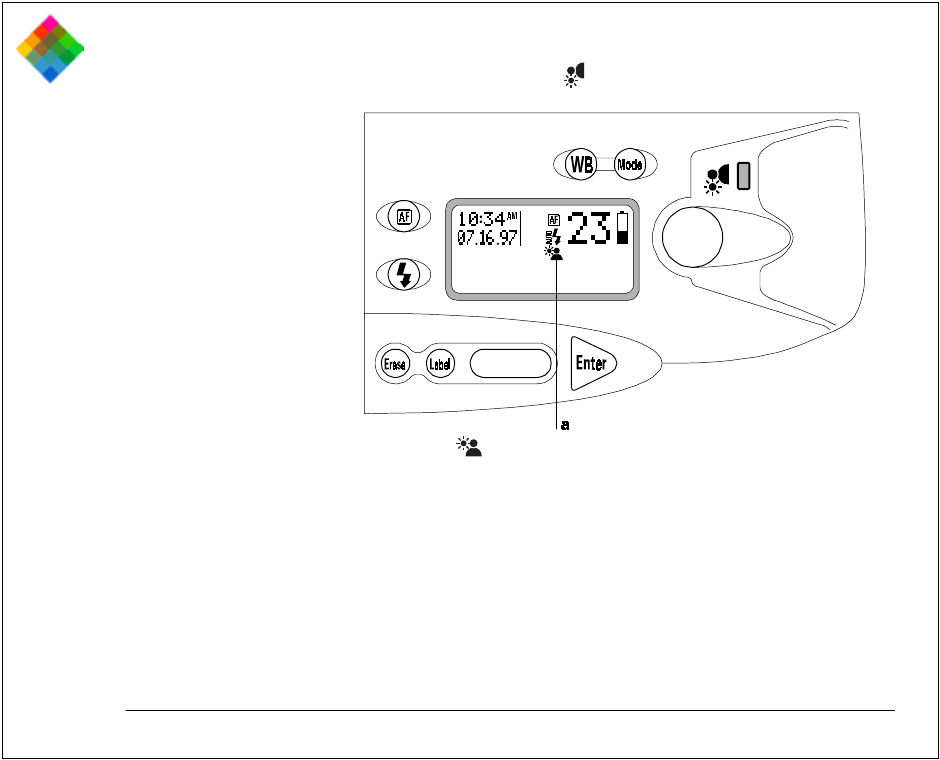
Using the PDC-3000 camera 91
Turn on Backlight Compensation by pressing the Backlight
Compensation button (
).
223.CDR
A symbol ( ) in the LCD panel (a) indicates that Backlight
Compensation is on. The camera automatically turns
Backlight Compensation off after you take a picture or when
the camera is turned on.


















