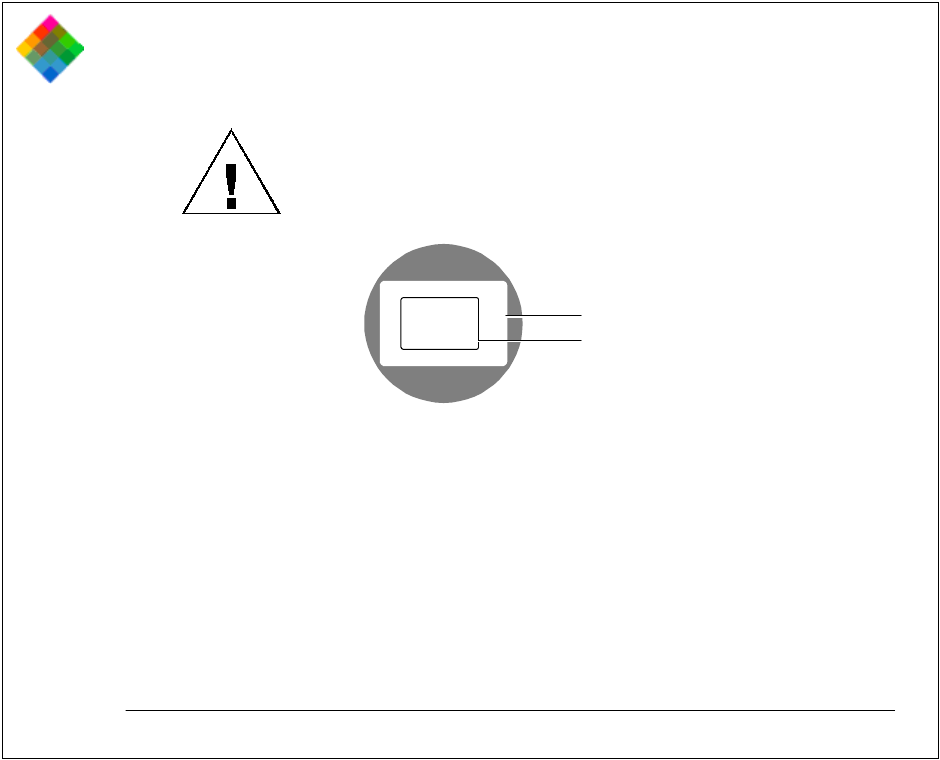
Using the PDC-3000 camera 83
and the left and right edges of the viewfinder. At close
distances, some of the area near the edges of the viewfinder
may not be captured in the picture.
Note: When the normal 38mm-equivalent lens is installed on
the camera, use the full viewfinder (a) for framing your
picture. The frame visible in the viewfinder (b) is for framing
with the optional 60mm-equivalent lens.
a
b
vffrm01.cdr
When the subject is framed, press the shutter button slightly
while watching for a yellow or red warning indicator at the
bottom of the viewfinder.
If no warning indicator is visible, take the picture by pressing
the shutter button completely. (If a red or yellow warning
indicator is visible in the viewfinder, release the button and
refer to If you see a viewfinder warning below before taking
the picture.)
Before or after taking the picture, you can label it as
described on page 92 for easy identification.


















