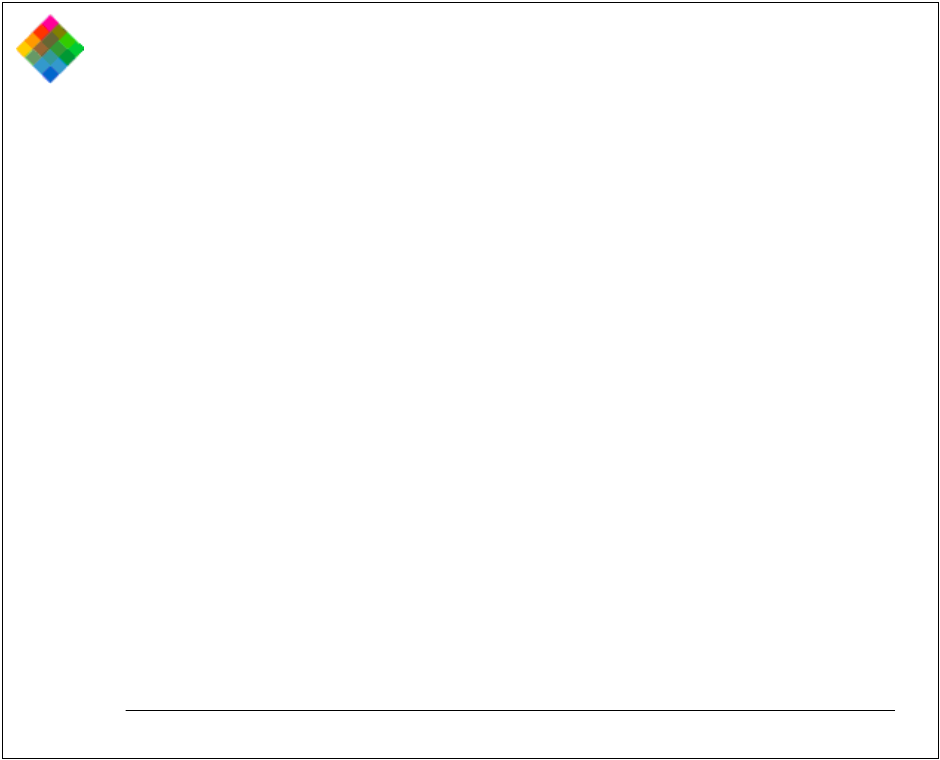
Using the PDC-3000 camera 89
The Focus Lock feature lets you achieve sharp focus when the
main subject is not centered in the picture.
To use Focus Lock, center the subject in the viewfinder and
press the Shutter button half-way down to lock the focus
distance. While continuing to hold the Shutter button,
reframe the picture as desired. Then press the Shutter button
all the way to take the picture.
If necessary, turn on the distance display (see page 108) to
verify the camera-to subject distance measured by the
camera.
Using Focus Lock


















