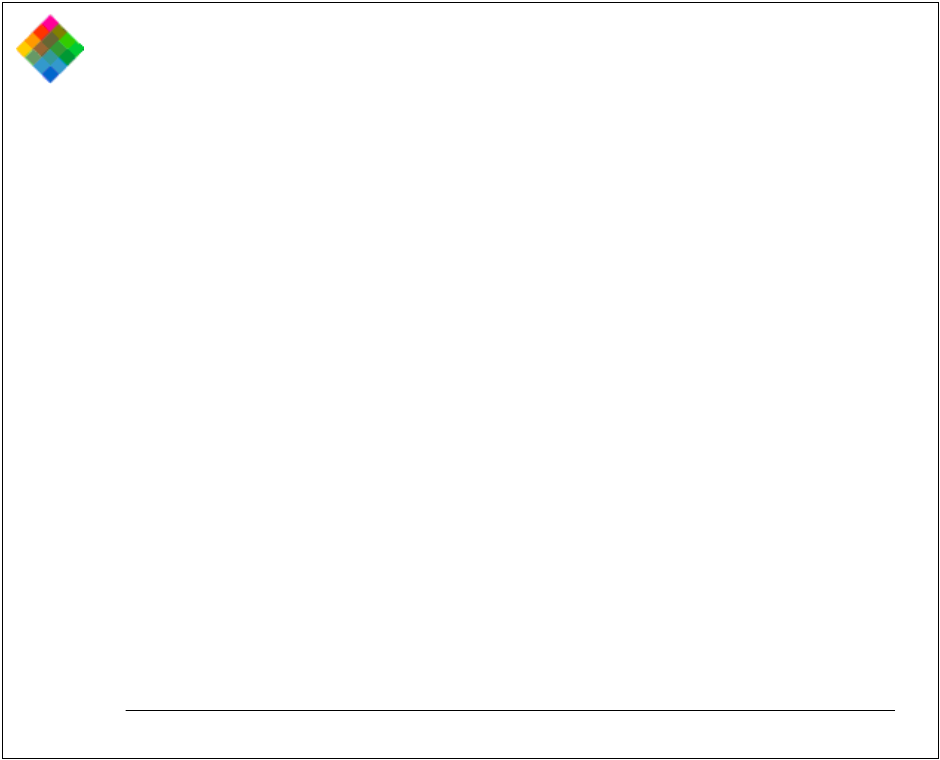
Using the PDC-3000 with your PowerMac/PowerPC 137
Specifying a destination profile
In the Destination box, choose the ultimate destination of the
picture (a monitor for on-screen presentations, for example,
or a printer with a particular resolution setting for reports or
memos). This choice allows IQA to optimize the picture for
the imaging characteristics of the monitor or printer.
Note: When you print the picture, be sure to choose the same
printer and settings you selected. Also be sure all the other
printer options are set according to Required printer settings
for IQA on page 237.
If your printer is not listed in the Destination box, choose the
generic monitor setting (“Mon Macintosh generic.icc”). If
this choice produces unsatisfactory results when you print,
experiment with printer choices in the same family as your
printer. You can also check the Polaroid site on the World
Wide Web (http://www.polaroid.com) for additional printer
profiles to download. If none of these options produces
satisfactory results, you may need to disable IQA processing
in the preview window or the Set Preferences window.


















