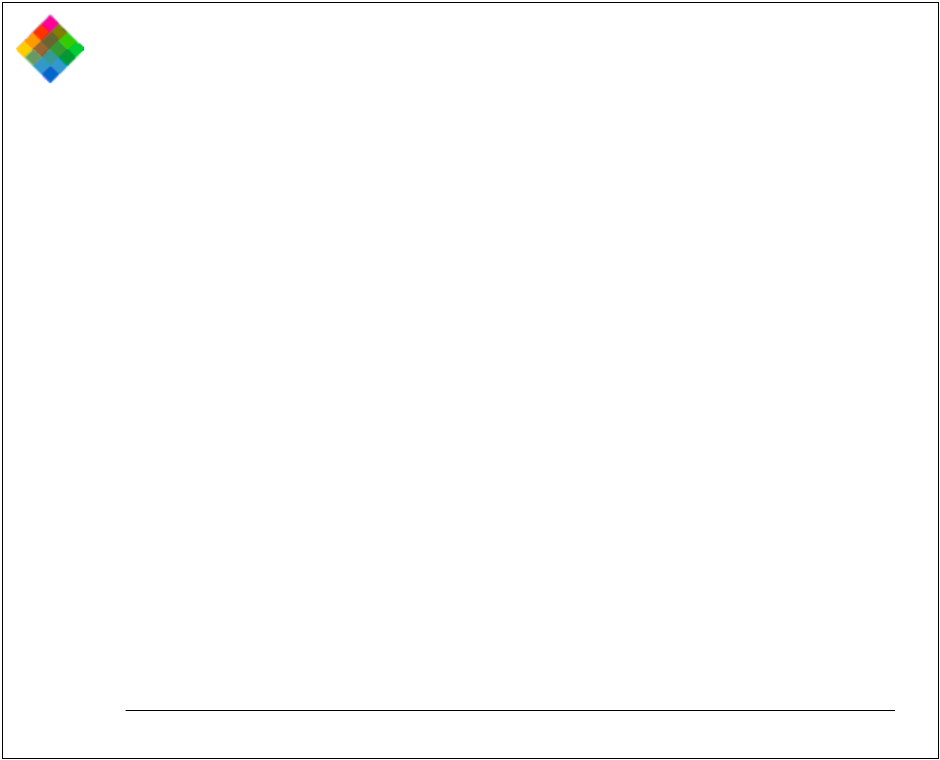
Using the PDC-3000 with your PowerMac/PowerPC 151
Default picture label The default picture label is attached to
each picture when it is taken. This label appears below each
thumbnail image in the Transfer Pictures window to help
identification. It is also visible in the camera’s LCD panel.
After taking a picture, you can change its label from the
default to an individualized description by using the camera
controls (see the PDC-3000 User’s Guide) or by using the
PDC Plug-in software (see Editing a picture label on page
127). Changing the default picture label affects only pictures
taken after the changes are made. Pictures taken earlier and
stored in the camera retain the label in effect when they were
taken. (The default picture label can also be changed with the
camera controls as described in the PDC-3000 User’s Guide.)
Current date and time The camera’s internal clock settings
are attached to each picture to indicate the date and time the
picture was taken. You can view the camera's current date
and time settings in the camera LCD panel. Changing the
date or time affects only pictures taken after the changes are
made. Pictures taken earlier and stored in the camera retain
the settings in effect when they were taken.
Automatic shutoff timeouts The timeout settings determine
how long the camera remains inactive before the main
camera power automatically turns off to conserve battery
power. The automatic shutoff for camera power does not
operate when the camera is under computer control


















