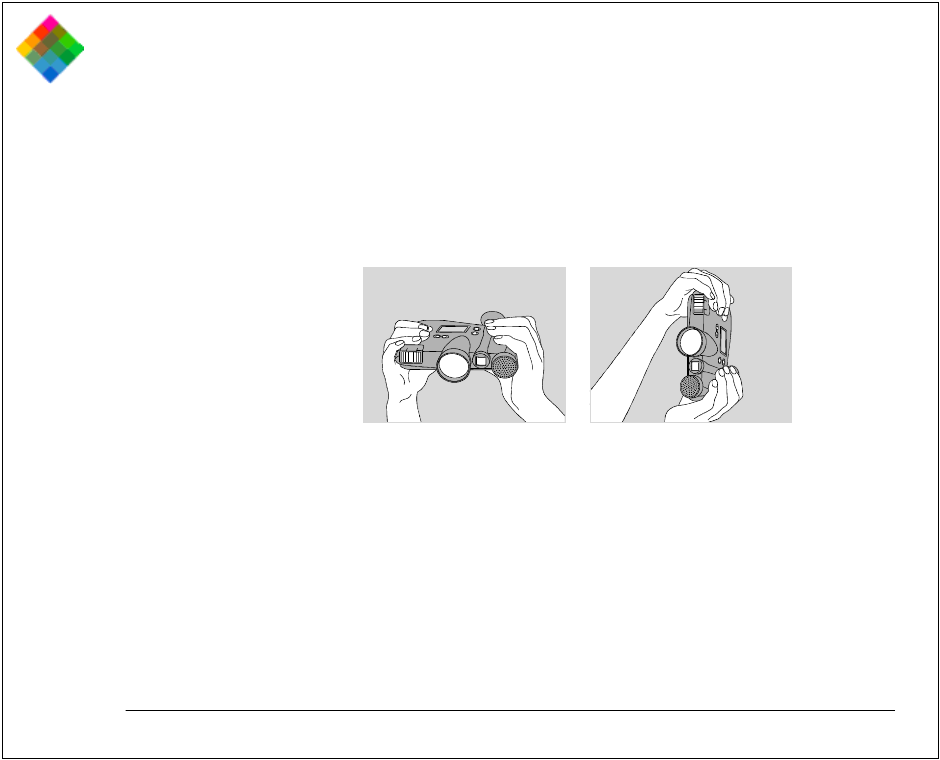
Using the PDC-3000 camera 82
The PDC-3000 camera is designed so you can easily hold it
steady during picture-taking. When you hold the camera as
shown, you can comfortably reach the shutter button while
viewing the scene through the viewfinder. Make sure your
hands do not block the flash or sonar rangefinder on the
front of the camera.
If you hold the camera vertically (for portraits, for example),
be sure the flash is at the top as shown.
19A.CDR 19B.CDR
After setting the mode and lighting setting, hold the camera
correctly and view the scene to be captured through the
viewfinder. If necessary, move closer or farther away from
the subject while looking through the viewfinder to get the
framing you want. (If you wear eyeglasses, fold back the
rubber eyecup on the viewfinder for easier viewing.)
With the normal 38mm-equivalent lens, the PDC-3000
camera can focus on subjects as close as 10 inches (26cm)
from the lens. When framing subjects less than 2 feet (61cm)
from the lens, leave some extra space between your subject
Holding the camera
Framing and taking the
picture


















