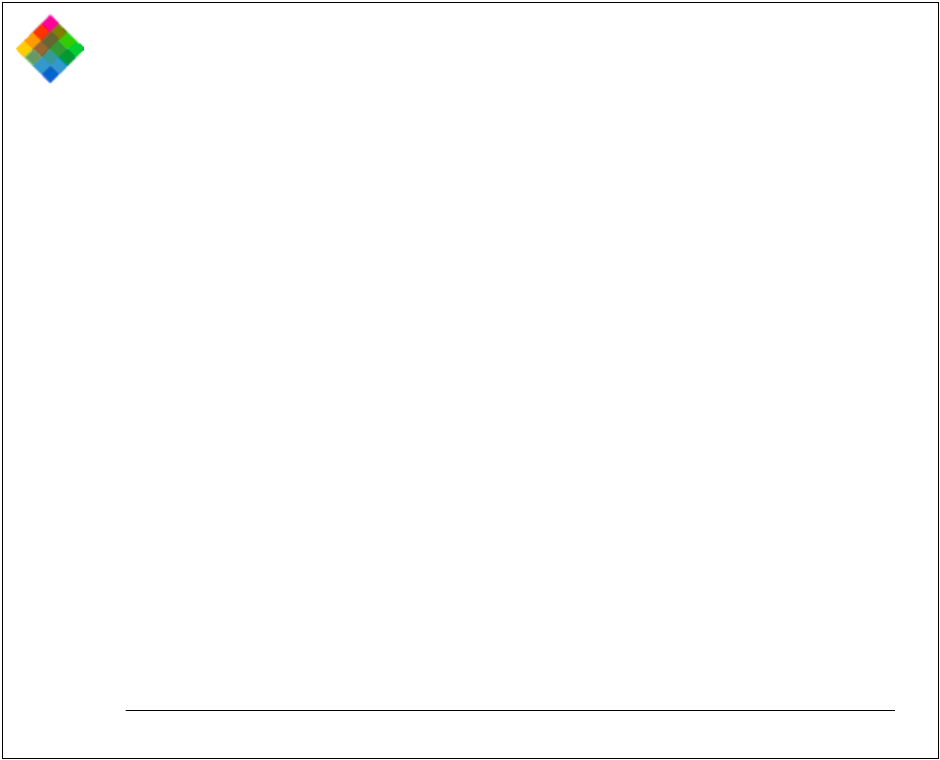
Using the PDC-3000 camera 70
The PDC-3000 has several operating modes:
Mode Purpose
Capture Used for picture-taking. You can also edit
the default picture label while you are in
the Capture mode. (See Labeling pictures
on page 92 for more information.)
Menu Provides access to the Index mode and the
Compression, Sound, CompactFlast card,
Distance, Storage and Display menus.
Index Allows you to use the Scroll buttons to
scroll through the numbers, times, dates
and labels of the pictures stored in the
camera. In this mode, you can also delete
pictures and edit individual labels.
Choose these modes by pressing the Mode button to toggle
between the Capture and Menu modes. In the menu mode,
you can select the Index, Compression, Sound, CompactFlash
card, Distance, Storage or Display menu by pressing one of
the Scroll buttons and pressing the Enter button when the
desired menu name appears on the LCD panel.
Camera modes


















