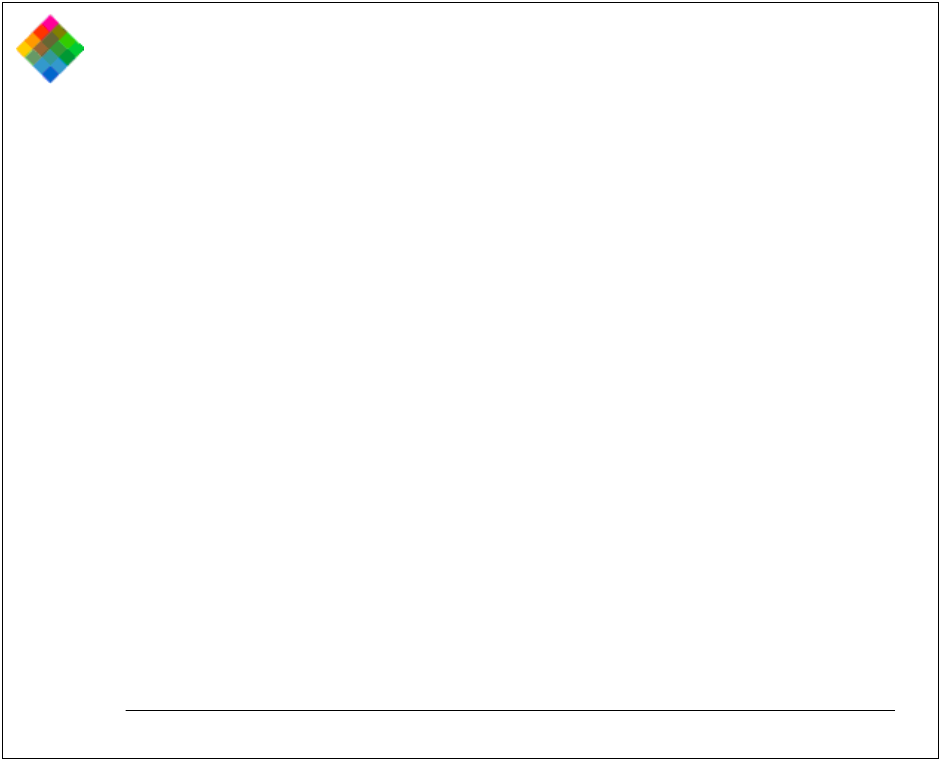
Using the PDC-3000 with your PowerMac/PowerPC 148
8 Click the View Finder button (or hold down the z key and
press the V key) to display a viewfinder image in the Take
Pictures window.
9 To change the orientation of the image in the viewfinder,
choose Landscape or Portrait as appropriate. (You can also
hold down the z key and press the R key to change between
Landscape and Portrait.)
10 Select the Flash setting you want to use from the drop-down
list. See Using flash on page 85 for more information.
11 Choose a Light setting that matches the lighting conditions in
the current scene. See Setting the camera for current lighting
conditions on page 81.
12 Select or deselect the Auto Focus option. See Using Auto
Focus on page 88.
13 If necessary, select Backlight Compensation. See
Compensating for back lighting on page 90.
14 When the picture is framed as desired, click the Snap button
(or hold down the z key and press the S key) to capture the
picture and transfer it to your image-processing application
or to a Preview window in PDC Direct.


















