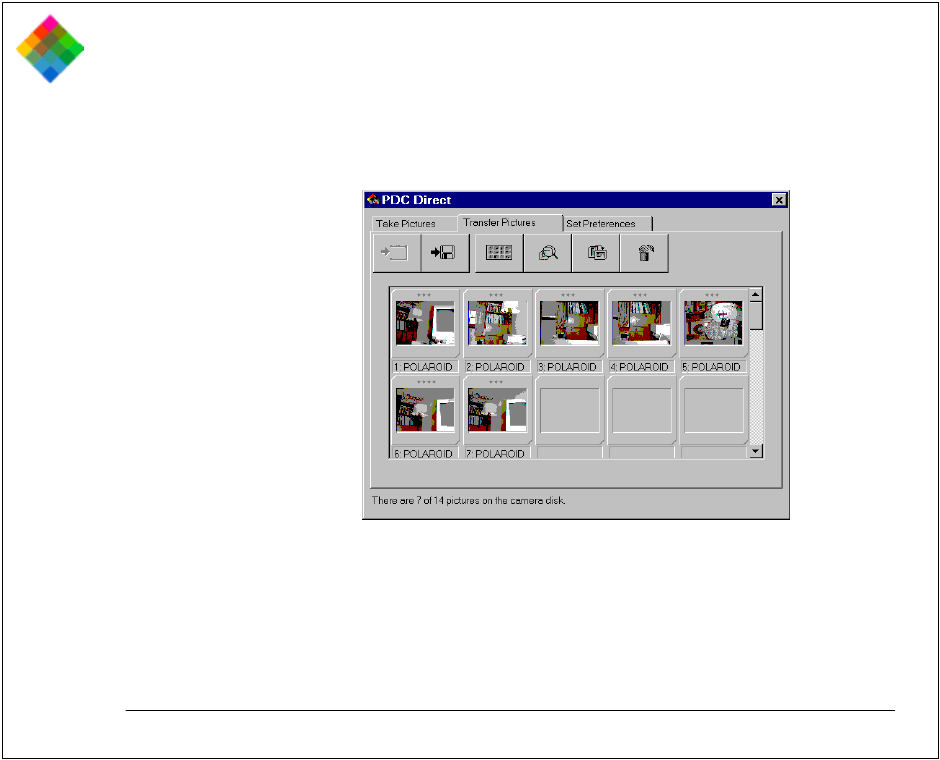
Using the PDC-3000 with your PC 202
3 Turn on your computer.
4 Start your TWAIN compliant application or PDC Direct.
5 If you are using PDC Direct, wait for the Transfer Pictures
tab to appear.
TRANPIC4.BMP
If you are not using PDC Direct, use one of the methods
below to display the Transfer Pictures tab:
· If you are using Adobe Photoshop and the TWAIN driver,
pull down the File menu and choose Select TWAIN_32
Source and PDC Ver 2.5. Click on OK. Pull down the File
menu again and choose Acquire TWAIN_32.


















