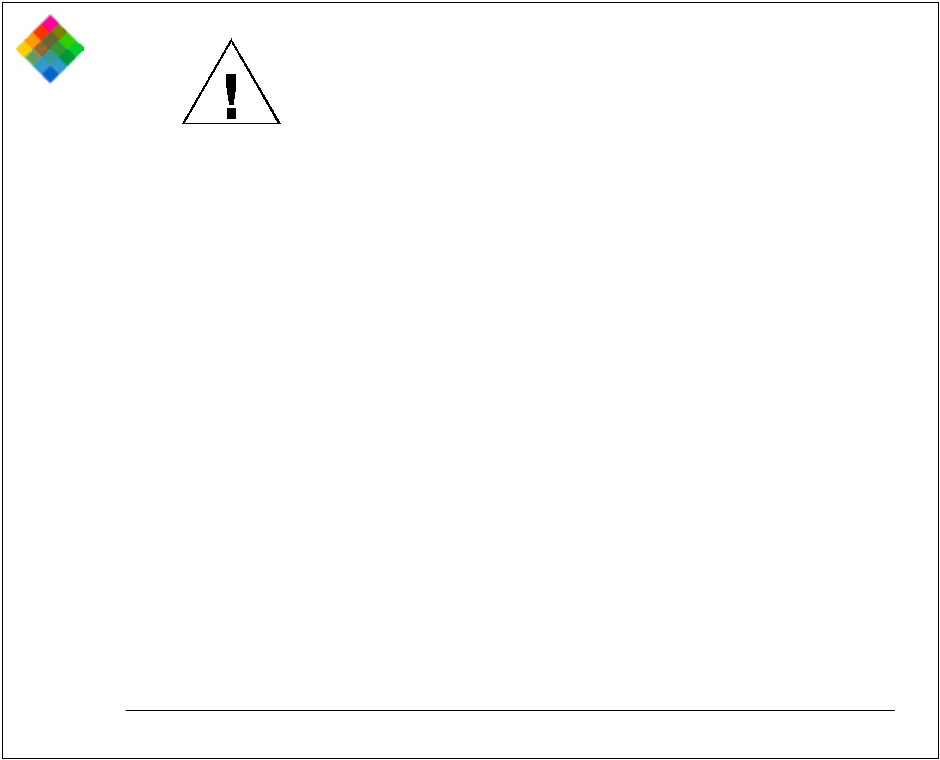
Using the PDC-3000 with your PC 206
WARNING: DO NOT TURN OFF THE CAMERA OR
DISCONNECT IT FROM THE COMPUTER AFTER IT
HAS BEEN RELEASED FROM COMPUTER CONTROL.
DOING SO COULD DAMAGE YOUR COMPUTER OR
CORRUPT DATA ON YOUR HARD DISK.
If you want to turn off the camera while its cable is
connected to the computer, use the procedure recommended
for any SCSI device: (1) turn off the computer, and (2) turn
off the camera. To disconnect the camera from the computer,
see the PDC-3000 User’s Guide.
After releasing the camera from computer control as
described above, you can place the camera back under
computer control at any time with these steps:
1 Start your TWAIN compliant application or PDC Direct.
2 If you are using PDC Direct, wait for the Transfer Pictures
tab to appear.
If you are not using PDC Direct, use one of the methods
below to display the Transfer Pictures tab:
· If you are using Adobe Photoshop and the TWAIN driver,
pull down the File menu and choose Select TWAIN_32
Source and PDC Ver 2.5. Click on OK. Pull down the File
menu again and choose Acquire TWAIN_32.
Restoring computer
control


















