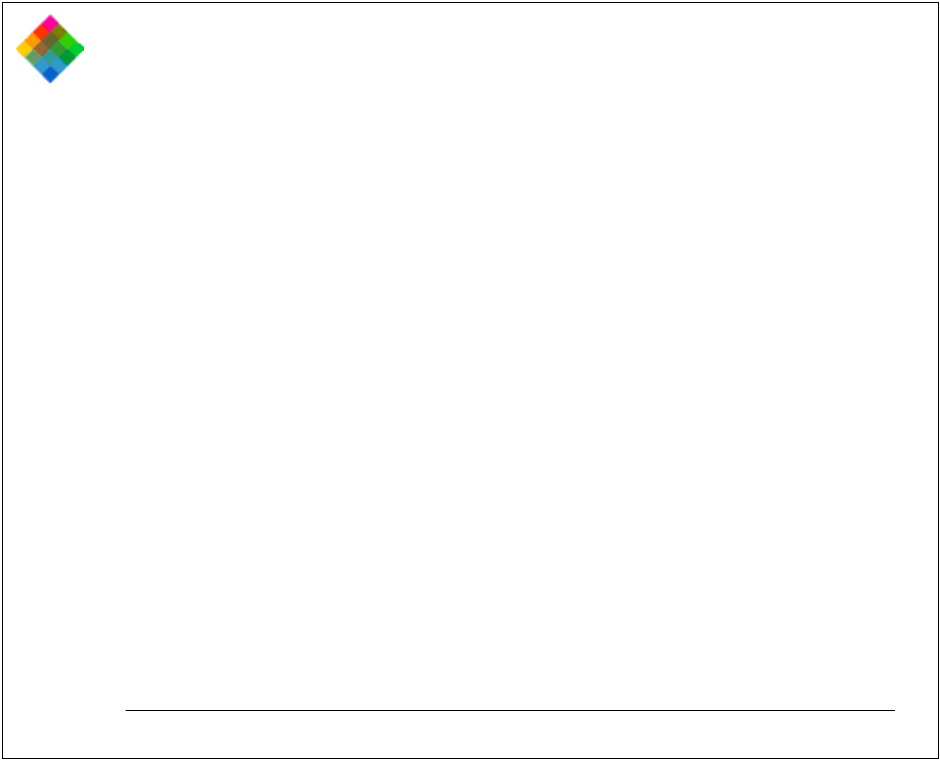
Using the PDC-3000 with your PowerMac/PowerPC 141
Use the following procedure to delete pictures from the PDC-
3000 camera.
If you want to keep any of the pictures you are about to
delete, be sure to transfer them to the computer as described
in the previous sections before deleting them from the
camera.
To delete pictures from the camera:
1 View the pictures in the camera as described on page 120.
2 Select one or more pictures to be deleted. (See Selecting
thumbnails on page 123.)
3 Use one of these methods to display a confirmation dialog
box:
· Click the Delete button.
· Press the Delete key.
· Hold down the z (Command) key and press the D
key.
4 To delete the selected pictures from the camera, click OK in
the confirmation dialog box.
Deleting pictures from
the camera


















