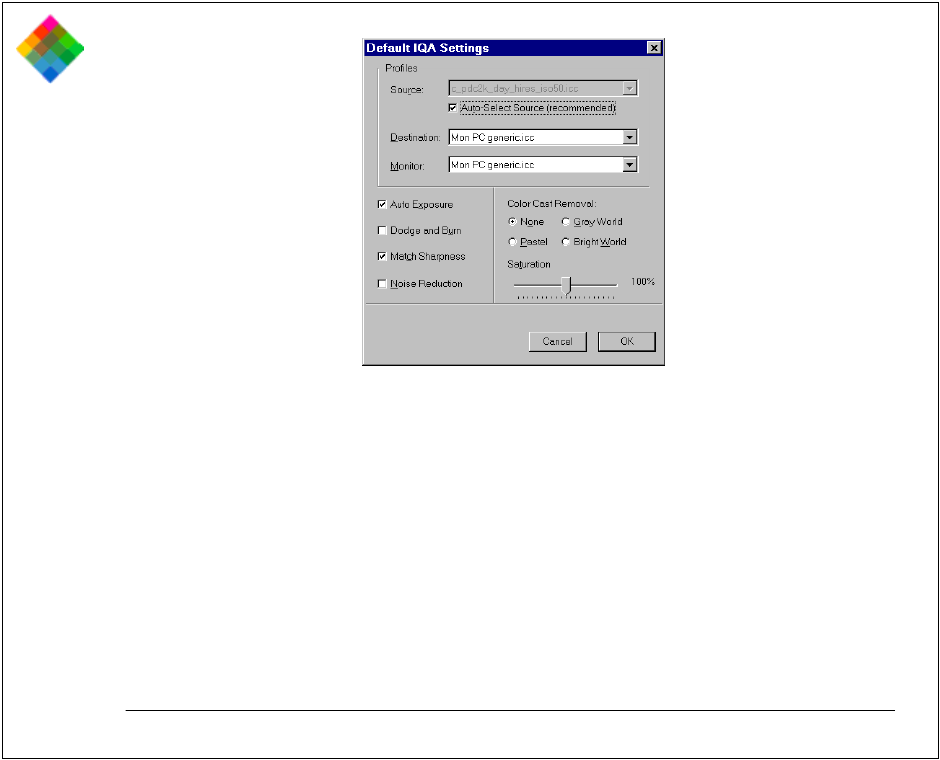
Using the PDC-3000 with your PC 183
IQA_PC.BMP
Specifying a source profile
IQA processing optimizes your pictures to suit the specific
imaging characteristics of the source (the PDC-3000 camera).
You indicate this source in the IQA Setup or Default IQA
Settings box.
For most pictures, you should leave the Auto-Select Source
box checked. (The PDC software automatically makes this
choice based on the PDC-3000 camera settings recorded with
the picture when it was taken.)


















